Table of content
SHARE THIS ARTICLE
Is this blog hitting the mark?
Contact Us
Table of Contents
- Understanding Failover Testing
- The Failover Testing Process
- Challenges in Failover Testing
- Best Practices for Effective Failover Testing
- Tools and Technologies
- Case Studies
- Integrating Failover Testing into Your QA Strategy
- How we can help you
- FAQs
Imagine your mission-critical application goes down during peak hours. Customers are frustrated, money is being lost, and your team is scrambling. This is where failover testing comes in - it's like having a backup singer for your software. Just like a backup singer seamlessly takes over if the lead singer has a problem, failover testing ensures your system can switch to a backup plan effortlessly if the primary system fails.
Here's why this blog post is important for you:
- You're a CTO or Project Manager: You're responsible for keeping your systems up and running. Failover testing helps you identify weaknesses and ensure a smooth transition to a backup if needed.
- You're a Startup: Downtime can be devastating for a startup. Failover testing helps you build resilience from the start and avoid costly disruptions.
In short, anyone who relies on dependable software can benefit from failover testing. It's not about hoping nothing goes wrong, it's about having a plan B so your business keeps running smoothly.
Understanding Failover Testing
Failover testing is akin to a rehearsal for your software’s emergency plan. It’s a methodical process where we intentionally cause the primary system to fail to ensure that the secondary system takes over swiftly. The goal? To ensure that users don’t even notice when a technical snag hits, and services continue as usual.
But failover testing isn’t just about keeping the lights on; it’s a critical component of a comprehensive disaster recovery strategy. It ensures that when the digital storm hits, your software can weather it out without losing data or disrupting services.
Here are the key components of failover testing:
- Redundancy: Having duplicates of critical system components ready to take over.
- Monitoring: Constantly checking system health to detect issues before they cause trouble.
- Switching Mechanism: The ability to quickly and smoothly transition from the primary to the backup system.
- Data Integrity: Ensuring that no data is lost or corrupted during the switch.
- Recovery: The process of returning to normal operations after the failover is complete.
By mastering these elements, you can turn potential disasters into mere blips on your software’s radar. And that’s what failover testing is all about – keeping your digital show on the road, come what may.
Also Read: Outsource Software Testing & QA
The Failover Testing Process
Conducting failover testing is like directing a complex ballet, where every move is planned and every step is precise. Here’s a step-by-step guide to ensure your software’s performance is nothing short of graceful under pressure:
- Preparation: Gather your set of systems and tools. Make sure everyone knows their part.
- Backup: Ensure all your data has an understudy, ready to step in at a moment’s notice.
- Rehearsal: Run through the failover process in a controlled environment. It’s dress rehearsal time!
- Curtain Call: Trigger the failover. This is where practice meets performance.
- Spotlight: Monitor the transition closely. Every second counts.
- Encore: Once the backup system is live, test all functionalities to ensure the show goes on.
- Curtain Down: Revert to the primary system carefully, ensuring no data loss during the transition.
- Review: Analyze the performance. What went well? What tripped up? Learn and improve.
- Standing Ovation: Document the success and prepare for the next show.
By following these steps, you can ensure that your software’s failover process is as smooth and elegant as a prima ballerina’s pirouette. And when the unexpected happens, your software will be ready to take a bow, with not a step out of place.
Also Read: QA Automation Testing Services: Your Guide to Streamlining the Process
Challenges in Failover Testing
Failover testing is like an obstacle course for your software. It’s designed to be challenging, to push your system to its limits, and to expose any weaknesses. Here are some frequent challenges you may face along the way:
- Complex System Dependencies: Modern software is often a web of interconnected services, making failover scenarios complex.
- Data Synchronization Issues: Ensuring data remains consistent across primary and backup systems can be tricky.
- Resource Allocation: Backup systems need to be as robust as primary systems, which can be resource-intensive.
- Network Configuration: Failover testing often involves intricate network setups that can be difficult to manage.
But fear not! Every challenge is an opportunity in disguise. Here are some tips to help you leap over these obstacles:
- Simplify: Break down complex systems into smaller, manageable components.
- Automate: Use tools to automate data synchronization checks.
- Prioritize: Allocate resources based on the criticality of systems.
- Document: Keep a detailed record of network configurations to avoid confusion.
By anticipating these challenges and preparing for them, you can ensure that your failover testing is not just a trial by fire, but a well-orchestrated event that strengthens your software’s resilience.
Also Read: Automated Test Solutions: The Future of Efficient and Scalable Testing
Best Practices for Effective Failover Testing
Failover testing is an art form that requires a blend of creativity and precision. To paint a picture of success, you need the right strategies and a palette of best practices. Here’s how you can ensure your failover testing procedure is a masterpiece:
- Regular Rehearsals: Conduct failover testing regularly to keep your system performance in tune.
- Realistic Scenarios: Test using scenarios that closely mimic potential real-world failures.
- Comprehensive Coverage: Ensure all aspects of the system are tested, leaving no stone unturned.
- Continuous Improvement: Use each test as a learning opportunity to refine and enhance your process.
Checklist of Best Practices:
- Plan Thoroughly: Have a clear, detailed failover plan in place.
- Automate: Use automation tools to make the testing process more efficient and repeatable.
- Monitor: Implement monitoring tools to detect failures as they happen.
- Document: Keep a meticulous record of each test, its results, and any lessons learned.
- Communicate: Ensure all stakeholders understand the failover process and their roles in it.
- Validate: Confirm that the failover system meets all functional and performance requirements.
- Review: Regularly review and update your failover plans to adapt to new system changes.
By using these tactics and having this checklist on hand, you'll be well on your way to doing failover testing that not only checks the boxes but also raises the quality and dependability of your software to new levels.
Also Read: Software Product Testing Strategy and Best Practices
Tools and Technologies
In the realm of failover testing, the tools and technologies you choose are like the instruments in an orchestra; each plays a vital role in creating a harmonious outcome. Here’s an overview of the tools that can help you orchestrate a successful failover test:
- Virtualization and Containerization Technologies: These are the stagehands of failover testing, setting up and simulating scenarios without disrupting the live performance.
- Load Balancers: The conductors, ensuring traffic flows evenly and rerouting it if a server bows out.
- Cluster Management Tools: The ensemble coordinators, managing groups of servers or databases to perform in sync.
- Automated Testing Software: The virtuosos of the testing world, executing complex test scripts with precision and efficiency.
By equipping yourself with these tools, you can ensure that your failover testing not only hits the right notes but also resonates with reliability and robustness.
Also Read: Software Security Testing: Types, Tools, and Best Practices
Case Studies
Failover testing is not just a theoretical exercise; it’s a real-world necessity that has saved countless businesses from disaster. Let’s look at some examples where failover testing made all the difference and the valuable lessons learned from these experiences.
Case Study 1: Banking on Resilience
- Scenario: A primary database server of a major bank fails due to a hardware malfunction.
- Action: The failover system smoothly transitions to a secondary server with zero downtime.
- Lesson Learned: Regular failover testing and robust monitoring systems are critical for financial institutions where even a second of downtime can mean significant financial loss.
Case Study 2: Keeping Communications Clear
- Scenario: A telecom company faces a network outage, threatening to disrupt services nationwide.
- Action: Failover protocols redirect traffic to backup networks, maintaining uninterrupted service.
- Lesson Learned: Diverse routing and redundant systems are essential in the telecom industry to ensure continuous connectivity.
Case Study 3: Trading Places Without Missing a Beat
- Scenario: A trading application experiences a server failure during peak market hours.
- Action: The application fails over to a backup server, allowing traders to continue without interruption.
- Lesson Learned: In the high-stakes world of trading, having a failover solution that can handle high volumes of data and transactions is vital.
Case Study 4: Emergency Services That Never Sleep
- Scenario: An emergency service business application is hit by a cyberattack.
- Action: The system’s failover measures kick in, preventing any disruption to critical emergency response services.
- Lesson Learned: Security and failover testing must go hand-in-hand to protect essential services against cyber threats.
Case Study 5: The Academic Approach to Disaster Avoidance
- Scenario: The University of Illinois System conducts a massive failover test to reduce risk exposure.
- Action: After discovering outdated disaster recovery plans, the institution embarks on a five-year plan, culminating in a successful weeklong live simulation of a disaster.
- Lesson Learned: Institutions must regularly update and test their disaster recovery and failover procedures to mitigate risks effectively.
These case studies demonstrate the tangible benefits of failover testing. They show that when done right, failover testing not only prevents disasters but also provides peace of mind, knowing that your systems can handle whatever comes their way. By learning from these examples, businesses can develop practical solutions that ensure their operations remain resilient in the face of unexpected failures.
Integrating Failover Testing into Your QA Strategy
Incorporating failover testing into your regular Quality Assurance (QA) routine is like tuning an instrument before a concert; it’s essential for ensuring that your performance is flawless. Here’s how you can integrate failover testing into your QA strategy:
- Identify Critical Components: Start by pinpointing the parts of your system that are most crucial to your operations.
- Design Failover Scenarios: Craft realistic scenarios that could lead to system failure.
- Automate the Process: Use automation tools to regularly simulate failover scenarios without manual intervention.
- Monitor and Analyze: Implement monitoring solutions to continuously track system performance and gather data from failover tests.
- Educate Your Team: Make sure that everyone involved understands the importance of failover testing and how to respond to issues.
- Review and Refine: Regularly review the results of your failover tests and refine your strategies accordingly.
Benefits of Regular Failover Testing:
- Enhanced Reliability: Regular testing ensures that your system can handle unexpected failures, maintaining service continuity.
- Improved Disaster Recovery: Failover testing is a critical component of disaster recovery, helping to minimize downtime and data loss.
- Increased User Satisfaction: By preventing service disruptions, you maintain a high level of user satisfaction and trust.
- Cost Efficiency: Identifying and addressing issues early can save costs related to downtime and data recovery.
- Compliance and Security: Regular testing helps in meeting compliance standards and enhancing the overall security of your systems.
- Informed Decision Making: The insights gained from regular testing can guide strategic decisions regarding system upgrades and resource allocation.
By making failover testing a regular part of your QA routine, you’re not just preparing for the worst; you’re ensuring that your software can hit the high notes even when faced with the unexpected. It’s about creating a symphony of resilience that keeps your services harmonious and your users delighted.
How we can help you
Failover testing is like a safety net for your software, ensuring it keeps running smoothly, even when there’s a glitch. It’s about having a strong system that can handle surprises without missing a beat.
At QAble, we’re all about helping you keep your software’s rhythm going strong. Here’s how we do it:
- Customized Help: We create failover testing plans that fit just right for your business.
- Latest Tips: Get the newest advice on quality checks by signing up for our newsletter.
- Explore and Learn: Check out our website for tools and stories that can help you get better at quality assurance.
Want to make sure your software is always on point? Contact Us, sign up for updates, or visit our site. Let’s work together to hit the high notes in software quality.
Discover More About QA Services
sales@qable.ioDelve deeper into the world of quality assurance (QA) services tailored to your industry needs. Have questions? We're here to listen and provide expert insights


Nishil Patel is the Co-founder of QAble, delivering advanced test automation solutions with a focus on quality and speed. He specializes in modern frameworks like Playwright, Selenium, and Appium, helping teams accelerate testing and ensure flawless application performance.
.svg)














.webp)
.webp)
.png)
.png)











.png)



.png)

.png)

.png)






.jpg)

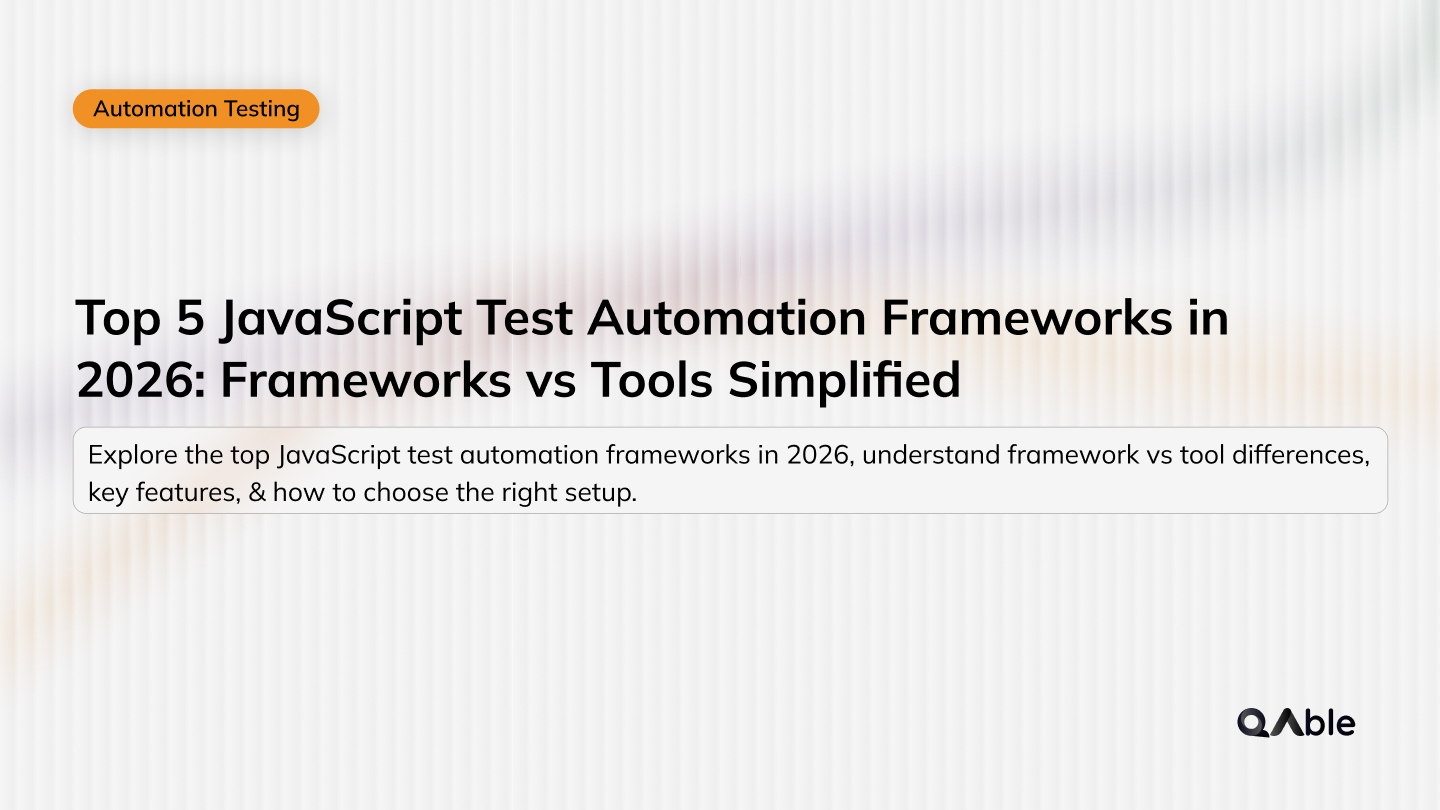
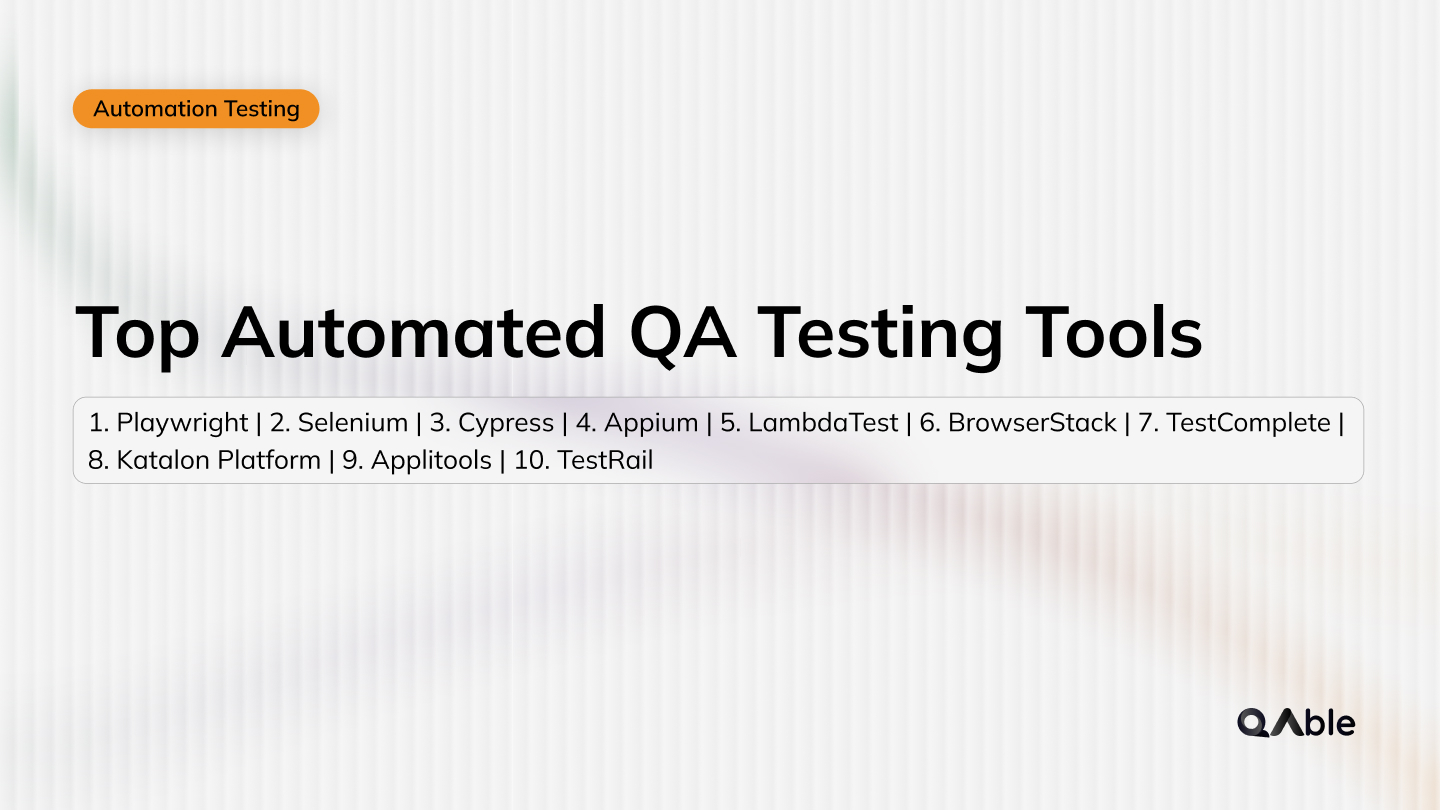



.jpg)
.jpg)
.jpg)




.webp)

