Table of content
SHARE THIS ARTICLE
Is this blog hitting the mark?
Contact Us
Table of Content
- What is Automation Testing?
- How to Use Python for Automation Testing?
- Tips and Best Practices for Python Automation Testing
- Conclusion
- FAQs

Python is one of the world's most widely used and adaptable programming languages. It is frequently used in web development, data analysis, machine learning, and automation. Python is also a great choice for automation testing, as it offers many benefits such as:
- Easy to use
- Rich set of libraries and frameworks
- High-level and expressive syntax
- Cross-platform compatibility
- Support for multiple testing paradigms
In this blog post, we will share some tips and best practices on how to use Python for automation testing. We will also show you some examples of Python automation testing using different tools and frameworks.
What is Automation Testing?
Automation testing is the process of using software tools and scripts to perform testing tasks that are otherwise manual, repetitive, or time-consuming. Automation testing can help you:
- Save time and resources
- Increase test coverage and quality
- Detect bugs and errors early
- Improve test reliability and consistency
- Enhance test reporting and documentation
Automation testing can be applied to various types of testing, such as:
- Functional testing: Testing the functionality and features of the software
- Performance testing: Testing the software's performance, scalability, and stability
- Security testing: Testing the security and vulnerability of the software
- API testing: Testing the software's application programming interfaces (APIs)
- ETL testing: Testing the extract, transform, and load (ETL) processes of the software
Also read: Cloud Testing: Example, Benefits & Best Practices 2024
How to Use Python for Automation Testing?
Python is a powerful and flexible language that can be used for automation testing in many ways. Here are some of the common ways to use Python for automation testing:
Writing test scripts:
You can write test scripts in Python using the built-in unit test module or other third-party modules such as pytest, nose, or behave. These modules provide various features and functionalities to help you write and run test cases, such as assertions, fixtures, parametrization, markers, hooks, and plugins.
Using test automation frameworks
You can use test automation frameworks in Python to simplify and streamline your testing process. Test automation frameworks are software tools that provide a standard structure and methodology for testing. Some of the popular test automation frameworks in Python are:
Selenium: A web automation framework that allows you to automate web browser actions and interactions using Python. Selenium supports various browsers, platforms, and languages. You can use Selenium to perform functional, performance, and security testing of web applications.
Robot Framework: A automation framework that supports data-driven, keyword-driven, and behavior-driven testing. Robot Framework has a simple and easy-to-read syntax and a rich set of libraries and tools. You can use Robot Framework to perform functional, performance, and API testing of various applications.
PyTest: A testing framework that makes it easy to write small and large-scale tests in Python. PyTest has a minimal and elegant syntax and a powerful set of features and plugins. You can use PyTest to perform unit, integration, and functional testing of Python code and applications.
Also read: Static Testing: What You Need to Know for Your Project
Using test automation tools
You can use test automation tools in Python to enhance and extend your testing capabilities. Test automation tools are software applications that provide specific functions and features for testing. Some of the popular test automation tools in Python are:
Testim: A codeless test automation tool that uses artificial intelligence (AI) to create and execute stable and reliable tests. Testim allows you to automate web and mobile testing without writing any code. You can use Testim to perform functional, regression, and visual testing of web and mobile applications.
PyAutoGUI: A cross-platform GUI automation tool that allows you to control the mouse, keyboard, and screen of your computer using Python. PyAutoGUI can simulate user actions and interactions with any application or website. You can use PyAutoGUI to perform GUI testing, web scraping, and automation tasks.
Requests: A simple and elegant HTTP library that allows you to send and receive HTTP requests using Python. Requests supports various HTTP methods, parameters, headers, cookies, and authentication. You can use Requests to perform API testing, web scraping, and automation tasks.
Also read: Salesforce Testing (With Test Cases and Tools)
Tips and Best Practices for Python Automation Testing
Now that you know how to use Python for automation testing, here are some tips and best practices to help you improve your testing skills and results:
- Choose the right tools and frameworks for your testing needs and goals. Consider factors such as the type, scope, and complexity of your testing, the features and functionalities of the tools and frameworks, the learning curve and documentation of the tools and frameworks, and the compatibility and integration of the tools and frameworks with your software and environment.
- Follow the coding standards and conventions for Python and the tools and frameworks you are using. Use consistent and meaningful naming, indentation, spacing, and commenting. Follow the PEP 8 style guide for Python and the best practices for the tools and frameworks you are using.
- Design your test cases carefully and clearly. Define the test objectives, inputs, outputs, and expected results. Use appropriate test design techniques, such as boundary value analysis, equivalence partitioning, decision tables, and state transition diagrams. Use test data that is realistic, valid, and diverse.
- Use data-driven testing to run your test cases with different sets of data. Data-driven testing allows you to separate your test logic from your test data, making your test cases more reusable, maintainable, and scalable. You can use data sources such as CSV files, Excel files, databases, or JSON files to store and retrieve your test data.
- Use code blocks to display your test scripts, test data, and test results. Code blocks make your blog post more readable, organized, and attractive. You can use code blocks to highlight your code syntax, show your code output, and provide examples and explanations. To create a code block, use three backticks (`) before and after your code.
- Test your test scripts, tools, and frameworks before running them on your software. Make sure that your test scripts, tools, and frameworks are working correctly and efficiently. Debug and optimize your code, check your dependencies and configurations, and update your tools and frameworks regularly.
- Review and report your test results and findings. Analyze and evaluate your test results and findings, and compare them with your test objectives and expected results. Identify and document any bugs, errors, or issues that you find. Use test reporting tools or formats, such as HTML, XML, or PDF, to generate and share your test reports.
Conclusion
Python is a great language for automation testing, as it offers many advantages and possibilities. You can use Python to write test scripts, use test automation frameworks, and use test automation tools. You can also use Python to perform various types of testing, such as functional, performance, security, API, and ETL testing.
If you are looking for a professional and reliable automation software testing agency. We are a team of experienced and certified testers who can help you with your automation testing needs and goals. We use the latest tools and technologies, such as Python, Selenium, and more, to deliver high-quality and cost-effective testing solutions. We can help you with:
- Test automation strategy and planning
- Test automation framework design and development
- Test automation script creation and execution
- Test automation maintenance and support
- Test automation reporting and analysis
We have worked with various clients from different industries, such as startups, enterprises, and helped them achieve their testing objectives and expectations. We have the expertise and experience to handle any automation testing project, no matter how big or small, simple or complex.
If you are interested in our services, you can request a free quote or a free consultation from us. We will be happy to assist you and provide you with the best automation testing solution for your software.
Thank you for reading this blog post.
Discover More About QA Services
sales@qable.ioDelve deeper into the world of quality assurance (QA) services tailored to your industry needs. Have questions? We're here to listen and provide expert insights


Nishil Patel is the Co-founder of QAble, delivering advanced test automation solutions with a focus on quality and speed. He specializes in modern frameworks like Playwright, Selenium, and Appium, helping teams accelerate testing and ensure flawless application performance.
.svg)














.webp)
.webp)
.png)
.png)











.png)



.png)

.png)

.png)






.jpg)

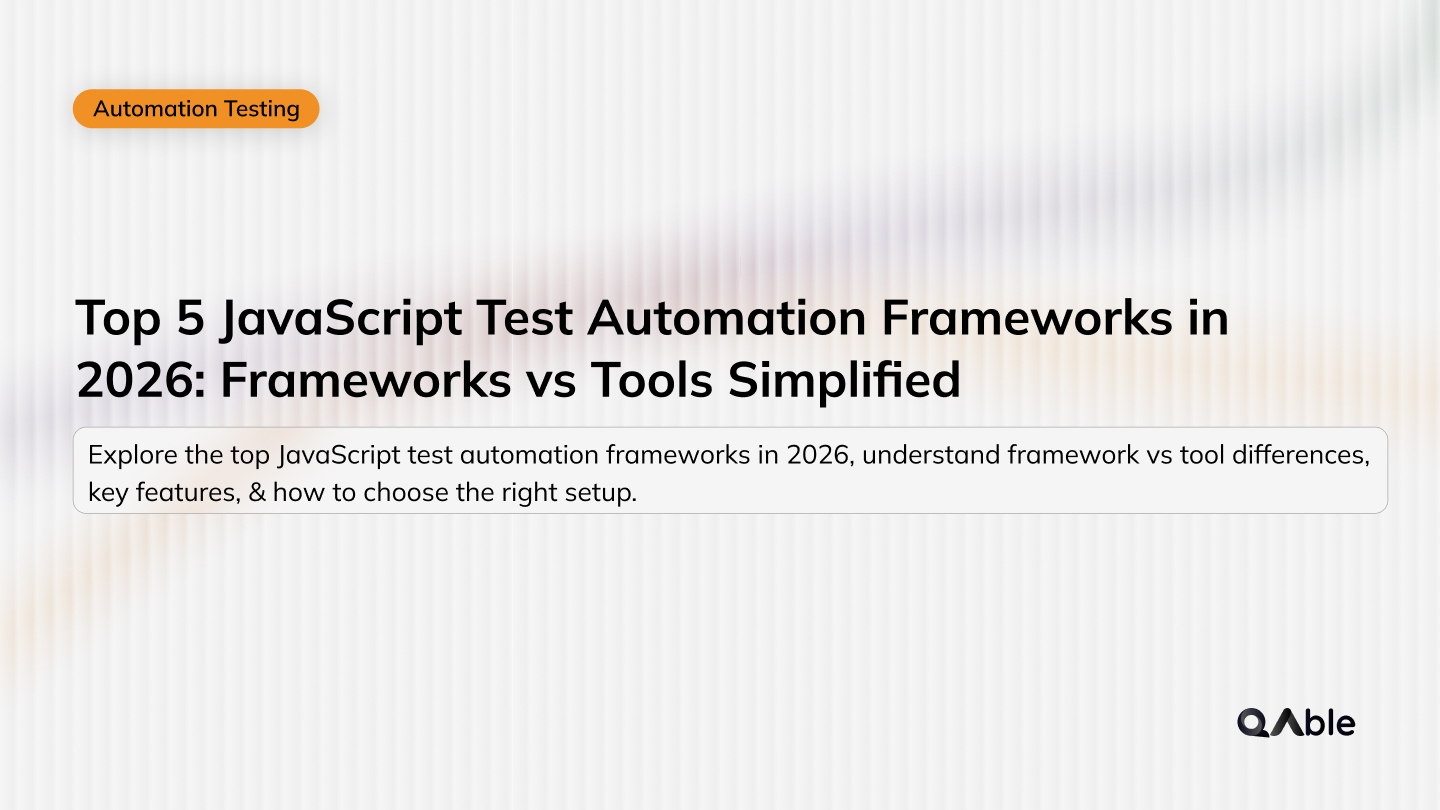
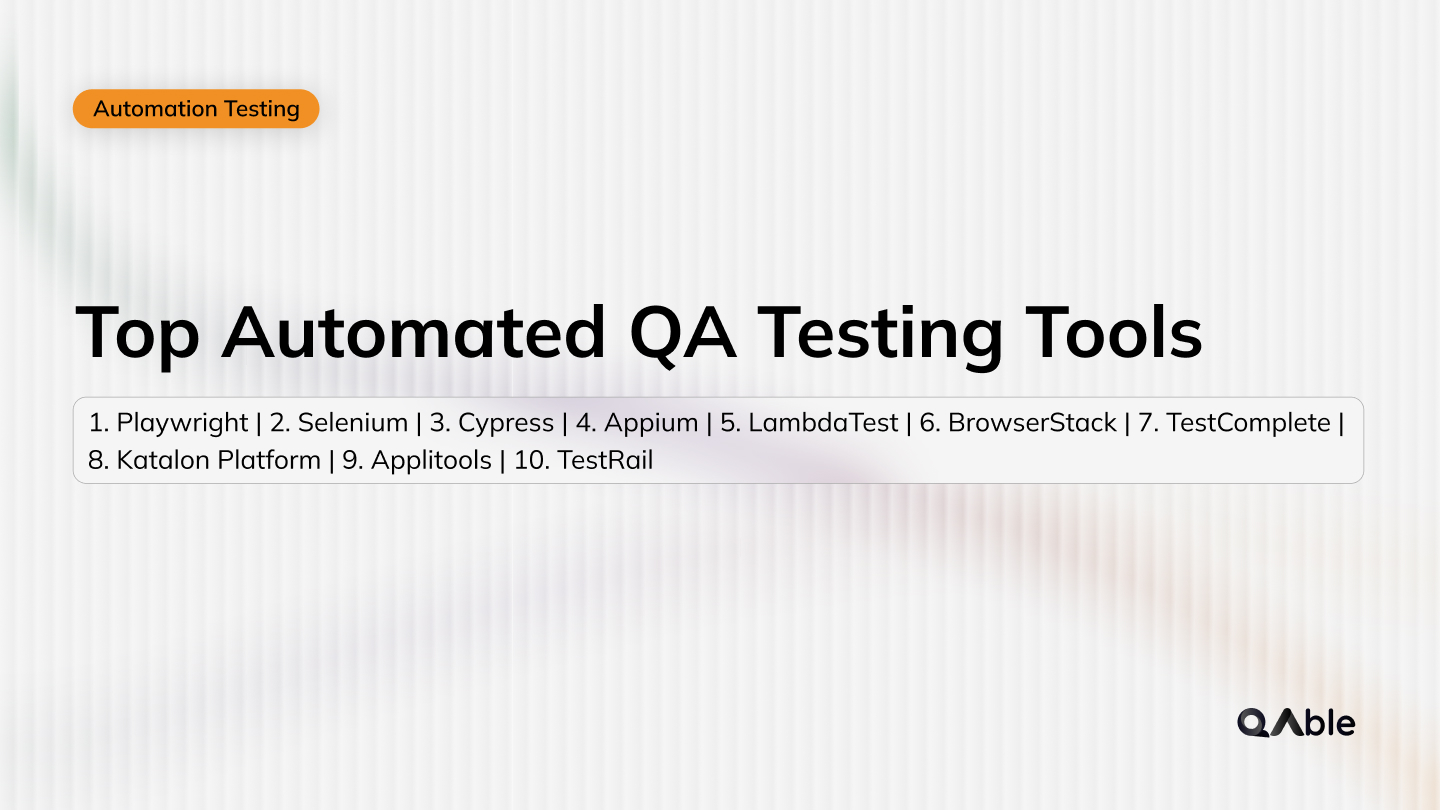




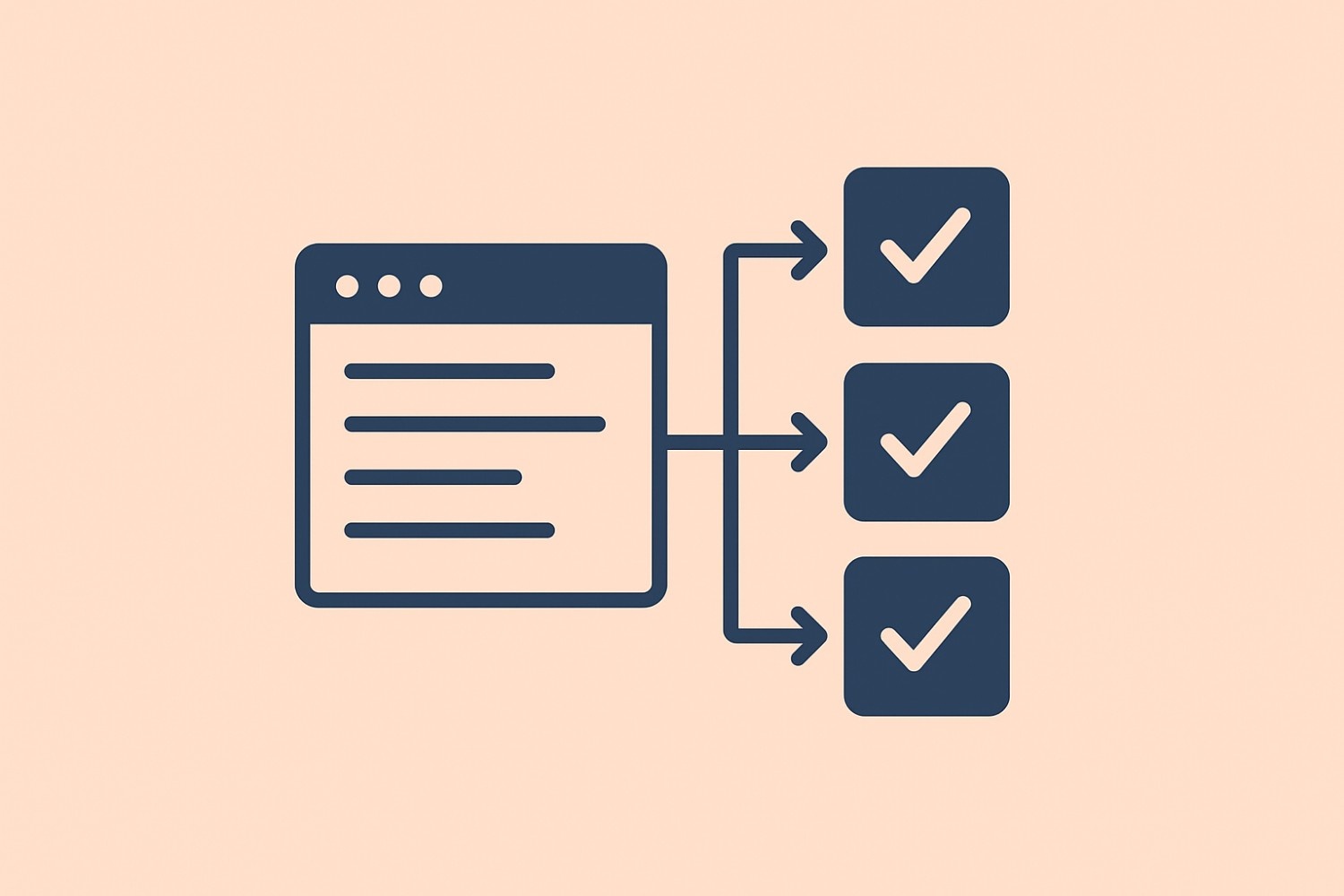
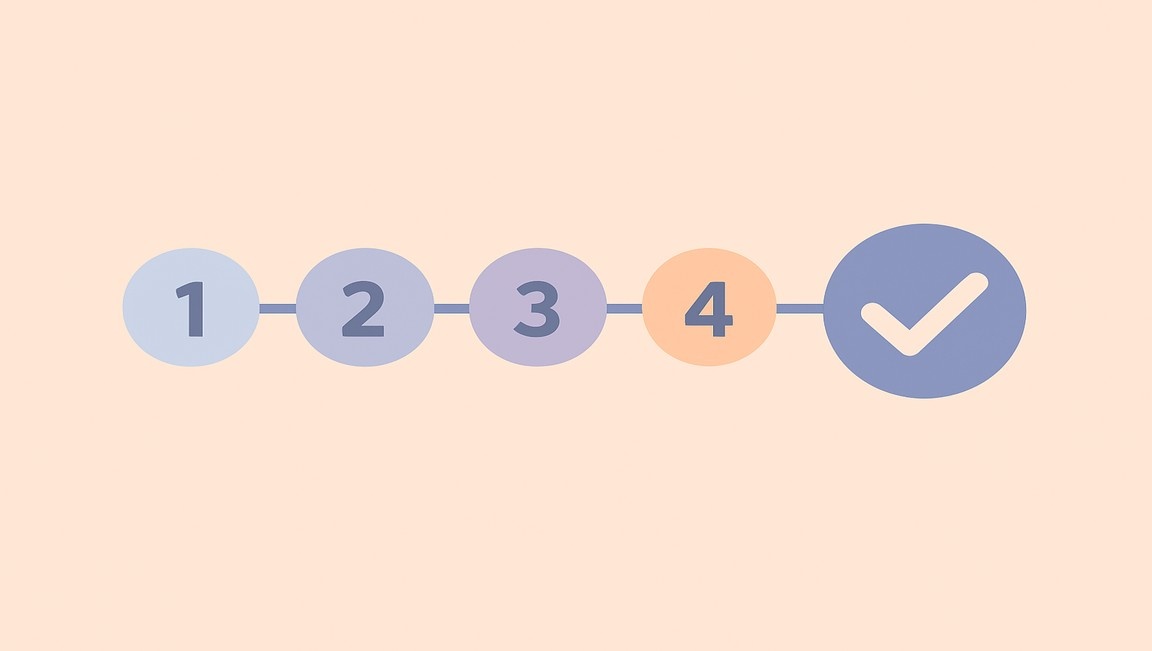




.webp)

