Table of content
SHARE THIS ARTICLE
Is this blog hitting the mark?
Contact Us
Table of Contents
- Kobitan
- Calabash
- Appium
- EarlGrey
- TestProject
- Apptim
- Bitbar
Mobile phones come under the essential tools of human life. As per the studies, the download of 500 million mobile applications takes place daily. Out of these, only 33% of applications remain on the users’ mobile devices.
The number is not at all satisfying because people are instantly ignoring the applications due to some shortcomings. Development of applications takes place for the easiness of the end-users, and if it does not have that appeal, users deny to use.
By considering the above facts, here are the top mobile app testing tools. These tools will increase the potential of application as well as business.
1. Kobitan:
One of the well-recognized mobile app testing platforms. It offers a seamless experience to the quality assurance team. Moreover, it enhances the performance of an application.
Furthermore, Kobitan covers the environment of more than 350 mobile devices. As a result, there is a very minimal scope of bugs left after testing through the tool.
Features:
- It supports Android as well as iOS both.
- Maintains the log of testing results for future use.
- It offers support for Appium as well.
- One can perform quick and instant testing running test cases on real devices.
2. Calabash:
It is an open-source automation testing tool that supports iOS and Android. Testers are free to run their automated test cases of both applications. The testing tool is available free of cost.
Features:
- A separate library is added at Calabash to test Android and iOS mobile applications.
- There is no need to know perfect English as the tool is designed on the Cucumber concept, and by using simple language (English), you can execute the test.
- Calabash is easy to use, and there is no technical knowledge required to understand it.
- The tool comfortably interacts with hybrid as well as native applications
- It generates an environment of more than 1000 real mobile devices.
3. Appium:
Sauce labs is the founder of the testing tool, which is open-source in nature. There is no cost for using the testing platform. Appium fulfills the needs for mobile app testing and also supports Android and iOS both. Also, the tool supports cross-platform and performs well on Mac, Linux, and Windows.
Features:
- Appium supports all web compatible programming languages to write scripts.
- Set-up multiple platforms easily.
- When you use Appium, there is no need for recompilation to access to the code.
- Compatible with all the other frameworks.
4. EarlGrey:
QA team uses EarlGrey to test iOS mobile applications only. They write test cases in Objective-C and Swift language to test the app. Furthermore, Google has developed the testing tool and is maintaining the same. In the present time, Industries are using EarlGrey 2.0 extensively.
Features:
- EarlGrey is very well known for its synchronization features. At every run, it maintains the output by keeping the changes and network requests into consideration. Management of custom timings manually is allowed by EarlGrey.
- With EarGrey1.0, one can use EarlyGrey2.0. From Xcode directly, one can execute the code.
- User-friendly interface with complete support.
5. TestProject:
With TestProject, testers can test the mobile application conveniently. Also, it does not demand much effort. TestProject is very well known because the first testing that is free and cloud-based.
Features:
- You do not need technical skills for configurations and setups.
- Knowledge of coding is not mandatory at any stage.
- CI/CD workflow can be, integrated effortlessly.
- Report generation along with complete summary via Dashboard.
6. Apptim:
The tool keeps a complete check of the performance of the mobile application before going live. Moreover, it evaluates the behavior of the mobile application. Also, it considers the scenarios of power consumption, crashes, error handling and app render times, etc.
Features:
- Technical skills are not mandatory.
- Knowledge of coding is not mandatory at any stage.
- CI/CD workflow can be, integrated effortlessly.
- Report generation along with complete summary via Dashboard.
7. Bitbar:
When it comes to mobile testing, nothing can beat Bitbar. This tool is the most reliable, flexible, and comfortable cloud-based tool. Moreover, it facilitates automated and manual test scripts on more than 1000 devices of the real environment. You can use any framework during testing on Bitbar.
Features:
- Prominent integration with IDEs, Frameworks, and CI/CD tools.
- You can test any application in 1000+ environments with an unlimited number of users.
- Saves hours and money by reducing the testing time.
So, Guys, these are some most known and leading mobile application testing tools. So make your application even more impactful and bug-free by using the mentioned tools. We will keep you updated with the other essential concepts of testing.
Keep browsing the page to keep yourself updated with the recent approaches of technology. Feel free to get in touch if any query comes. Thank you for your time!!!
Discover More About QA Services
sales@qable.ioDelve deeper into the world of quality assurance (QA) services tailored to your industry needs. Have questions? We're here to listen and provide expert insights


Nishil Patel is the Co-founder of QAble, delivering advanced test automation solutions with a focus on quality and speed. He specializes in modern frameworks like Playwright, Selenium, and Appium, helping teams accelerate testing and ensure flawless application performance.
.svg)














.webp)
.webp)
.png)
.png)











.png)



.png)

.png)

.png)






.jpg)

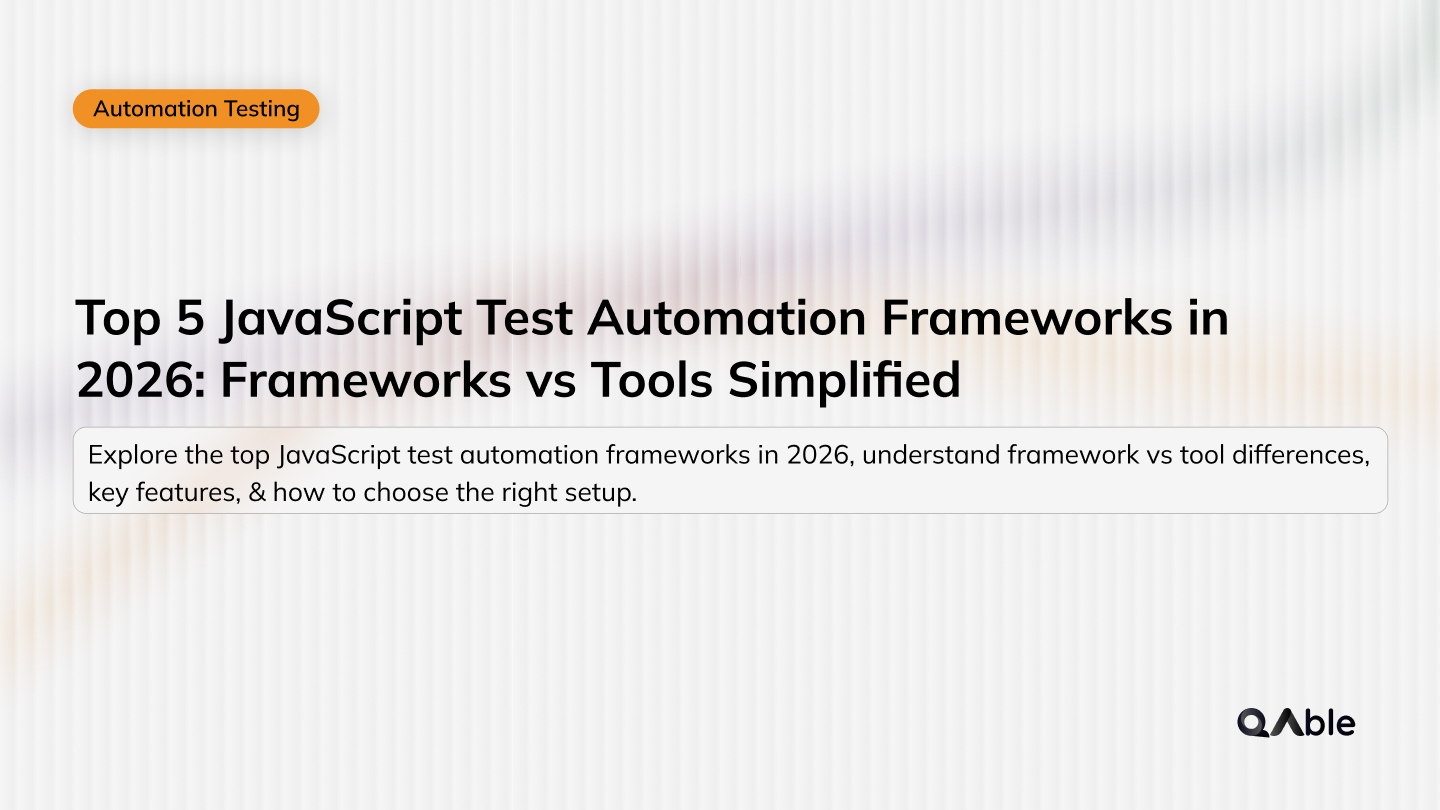
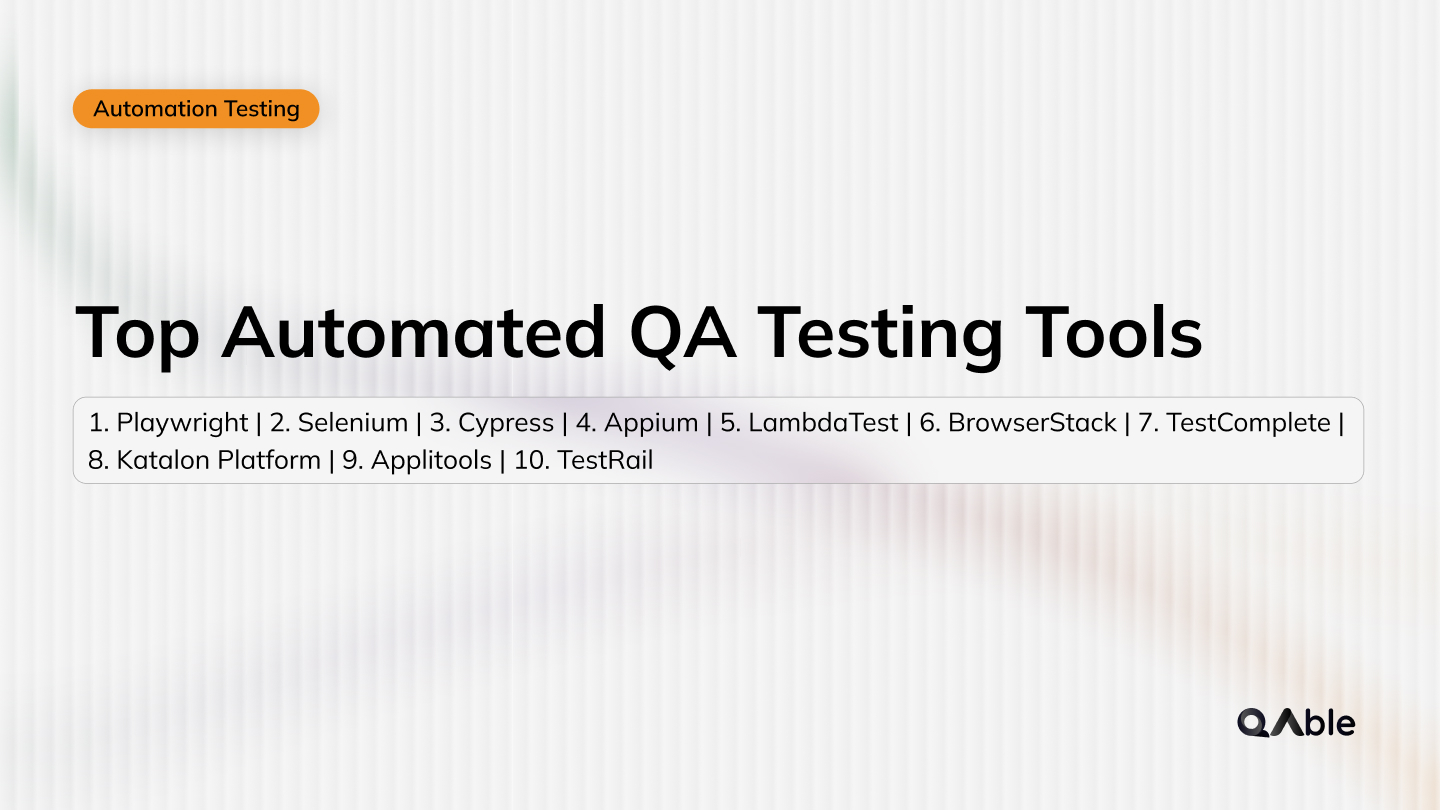



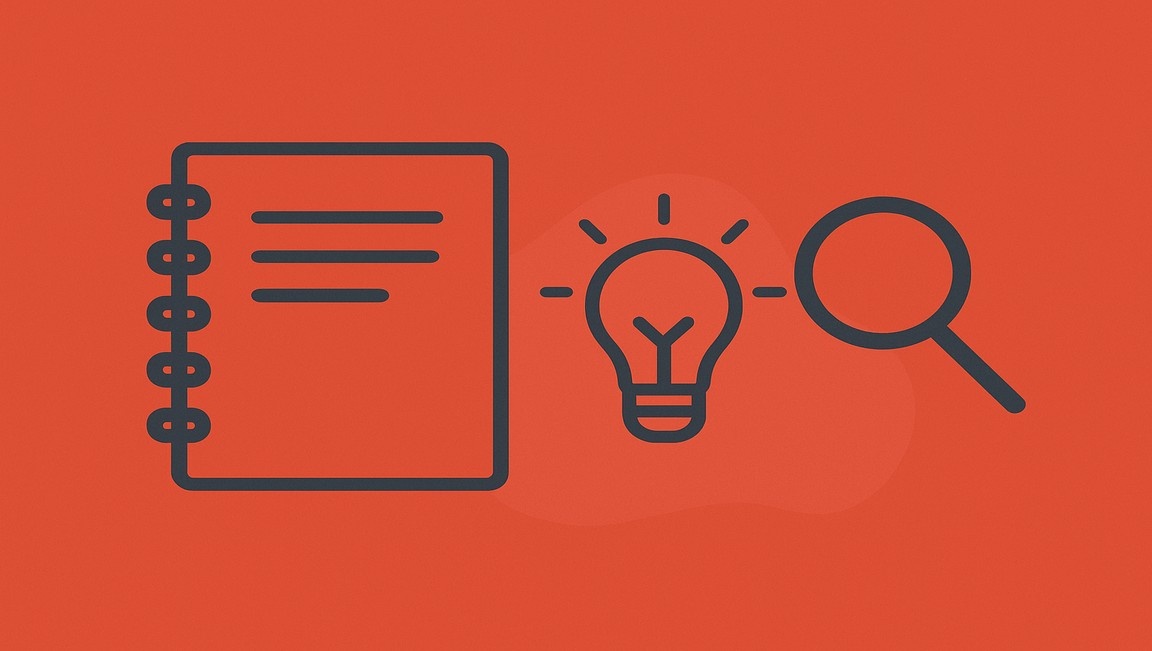

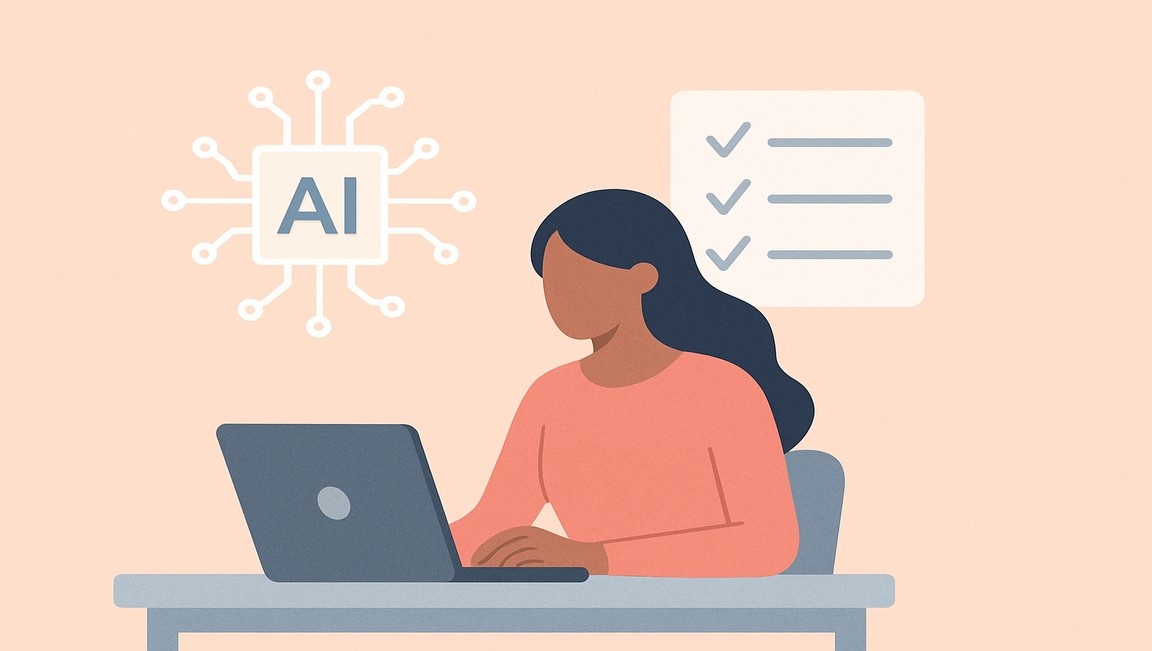




.webp)

