Table of content
SHARE THIS ARTICLE
Is this blog hitting the mark?
Contact Us
Table of Contents
- Vulnerability Assessment
- Penetration Testing (Pen Testing)
- Security Code Review
- Fuzz Testing (Fuzzing)
- Web Application Security Testing
- Network Security Testing
- Mobile Application Security Testing
- Cloud Security Testing
- IoT Security Testing
- Social Engineering Testing
- Safeguarding Your Digital Frontier
- FAQs
In today's digital world, cyberattacks are a constant threat - for startups, established companies, everyone. Data breaches and system hacks can be disastrous, damaging your reputation and costing you money.
Think of your software as a castle protecting your precious data. Hackers, like a relentless army, are always searching for weaknesses in your defenses. These weaknesses could be in your code, network, or even how your employees handle information.
Here's the good news: Firewalls and antivirus software are a start, but you need more. Cyber security testing is your secret weapon. It's not just a formality - it's how you find and fix vulnerabilities before hackers exploit them.
This blog post is your guide to fortifying your software. We'll explore 10 powerful testing techniques, from finding weak spots in your code to testing how well your team resists social engineering attacks.
Who benefits from this post?
- Startup founders and CTOs: Learn how to build secure software from the ground up and protect your company's future.
- Project managers: Discover practical testing methods to integrate into your development process.
- Anyone building software: Gain the knowledge to ensure your applications are safe and secure.
Get ready to build stronger defenses and become a cyber security champion! Let's dive in and explore these 10 powerful testing techniques.
Vulnerability Assessment
What Is Vulnerability Assessment?
Vulnerability assessment is like a health checkup for your software. It systematically examines your application, network, or system to identify weaknesses that could be exploited by attackers. Think of it as a detective work—uncovering hidden vulnerabilities before they cause harm.
How Does It Work?
- Automated Scans:
- Automated tools (such as Nessus, OpenVAS, or Qualys) scan your software for known vulnerabilities.
- They analyze code, configurations, and network services.
- Common vulnerabilities detected include outdated software, missing patches, and misconfigurations.
- Manual Assessments:
- Human experts perform targeted assessments.
- They simulate attacks, analyze logs, and explore potential weak points.
- Manual assessments catch nuanced issues that automated scans might miss.
Examples of Common Vulnerabilities:
- SQL Injection (SQLi):
- Attackers use input fields to insert malicious SQL queries.
- Vulnerable code allows unauthorized access to databases.
- Solution: Use parameterized queries and input validation.
- Cross-Site Scripting (XSS):
- Malicious scripts execute in users’ browsers.
- Often occurs due to unescaped user input.
- Solution: Sanitize user input and implement content security policies.
Remember, vulnerability assessment isn’t a one-time event—it’s an ongoing process. Regular scans and manual reviews keep your software healthy and secure.
Also Read: Outsource Software Testing & QA
Penetration Testing (Pen Testing)
What Is Penetration Testing?
Penetration testing, often called “pen testing,” is like hiring a friendly hacker to break into your own system. The purpose? Identifying flaws before the bad guys do. This is how it works:
1. Scoping:
- Define the scope: Which systems, applications, or networks will be tested?
- Set rules of engagement: What’s fair game, and what’s off-limits?
2. Reconnaissance:
- Gather information about the target.
- Understand the architecture, technologies, and potential weak points.
3. Vulnerability Assessment:
- Identify vulnerabilities using both automatic and manual procedures.
- Think of it as mapping out the castle’s secret passages.
4. Exploitation:
- Simulate attacks: SQL injection, cross-site scripting, etc.
- Attempt to breach defenses and gain unauthorized access.
5. Post-Exploitation:
- Celebrate success (virtually, of course).
- Document findings and potential impact.
Success Stories:
- Banking Security:
- A major bank hired pen testers to assess their online banking platform.
- They discovered a critical flaw that allowed unauthorized fund transfers.
- The bank fixed it, preventing potential financial losses.
- Healthcare Heroics:
- A hospital’s network was tested.
- Pen testers found a vulnerability in the patient records system.
- The hospital patched it, safeguarding sensitive medical data.
Remember, pen testing isn’t about pointing fingers—it’s about fortifying your defenses. So, next time you hear about a successful breach, think: Could pen testing have prevented it?
Also Read: Automated Test Solutions: The Future of Efficient and Scalable Testing
Security Code Review
What Is Security Code Review?
Security code review is like dissecting a complex recipe—you carefully examine each ingredient (line of code) to ensure it’s safe to consume (execute). Here’s how it works:
- Manual Inspection:
- Human experts review the source code line by line.
- They look for security vulnerabilities, design flaws, and poor practices.
- Common issues include insecure input handling, authentication bypass, and data leakage.
2. Automated Static Analysis:
- Static analysis tools (e.g., SonarQube, Checkmarx) scan code without executing it.
- They identify patterns indicative of vulnerabilities (e.g., SQL injection, buffer overflows).
- These tools catch issues that might escape manual review due to sheer code volume.
Best Practices for Code Review:
- Start Early:
- Review code during development, not just before release.
- Early detection saves time, effort, and potential disasters.
- Peer Collaboration:
- Multiple eyes catch more bugs.
- Collaborate with colleagues to share insights and expertise.
- Security Guidelines:
- Follow the secure coding principles (e.g., OWASP Top Ten).
- Consistent practices prevent common pitfalls.
Impact of Early Detection:
1. Cost Savings
- Fixing issues early is cheaper than patching in production.
- Imagine catching a leaky faucet before it floods the house!
2. Reduced Risk:
- Early fixes prevent security breaches.
- A tiny crack in the dam can lead to catastrophic failure.
Real-World Example:
- Heartbleed Bug:
- In OpenSSL, a missing bounds check allowed attackers to steal sensitive data.
- If caught during code review, it could have saved millions of users from exposure.
Remember, security code review isn’t about blame—it’s about building robust software. So, let’s review that code like seasoned chefs inspect their ingredients!
Also Read: QA Automation Testing Services: Your Guide to Streamlining the Process
Fuzz Testing (Fuzzing)
What Is Fuzz Testing?
Fuzz testing is like throwing a wild assortment of objects at your software and observing how it reacts. But instead of random items, we use mutated inputs—unexpected data—to stress-test applications. Here’s how it works:
- Input Mutation:
- Fuzzers generate malformed inputs (e.g., random strings, invalid file formats, unexpected network packets).
- These inputs are fed into the software, exploring edge cases and boundary conditions.
2. Exploring Unexpected Paths:
- The idea is to elicit unexpected responses.
- Maybe your image viewer crashes when fed a corrupted JPEG file, or your web server stumbles upon an unhandled HTTP request.
3. Coverage Analysis:
- Fuzzers track which parts of the code are exercised during testing.
- The more paths explored, the better the chances of finding hidden vulnerabilities.
Why Is Fuzz Testing Effective?
- Discovering Edge Cases:
- Fuzzing uncovers scenarios that developers might not anticipate.
- Remember the infamous “Heartbleed” bug? Fuzz testing could have caught it early.
- Security Flaws and Beyond:
- Fuzzers find security vulnerabilities (buffer overflows, memory leaks) but also functional issues.
- Imagine a word processor crashing when fed a bizarre combination of characters.
Real-World Examples:
- Image Processing Fuzzing:
- Google’s “Atheris” fuzzer found critical bugs in popular image libraries.
- These bugs could lead to remote code execution or denial-of-service attacks.
2. Network Protocol Fuzzing:
- Fuzzers like “AFL” and “Peach” have exposed flaws in network protocols (HTTP, DNS, etc.).
- These discoveries improve overall internet security.
Fuzz testing isn’t about chaos—it’s about controlled chaos that reveals software weaknesses. So, let your fuzzer loose and watch your code squirm!
Web Application Security Testing
1. Static Application Security Testing (SAST)
- What Is SAST?
- SAST is a white-box technique that analyzes an application’s source code, bytecode, or binary code
- It identifies potential security vulnerabilities early in the development process.
- Advantages of SAST:
- Detects issues without executing the code.
- Facilitates early remediation and risk reduction.
2. Dynamic Application Security Testing (DAST)
- How Does DAST Work?
- DAST tests running applications by sending requests and analyzing responses.
- It finds weaknesses from an outside viewpoint.
- Use Cases:
- Test authentication mechanisms.
- Uncover input validation flaws.
- Detect insecure configurations.
3. Interactive Application Security Testing (IAST)
- What Is IAST?
- IAST mixes components from SAST and DAST.
- It observes application behavior during runtime, providing real-time feedback.
- Benefits:
- Accurate detection of vulnerabilities.
- Reduced false positives.
4. Penetration Testing
- Purpose:
- Simulate real-world attacks.
- Identify vulnerabilities and assess their impact.
- Examples:
- SQL injection.
- Cross-site scripting (XSS).
Tips for Securing APIs and Handling Sensitive Data:
- API Security:
- Implement proper authentication (OAuth, API keys).
- Validate input and sanitize output.
- Monitor API traffic for anomalies.
- Sensitive Data Handling:
- Encrypt data at rest and in transit.
- Roles and permissions may be used to limit access.
- Regularly audit data access logs.
Remember, security testing is an ongoing process. Regular assessments and proactive measures ensure robust protection against evolving threats. 🛡️🔒
Also Read: Web Testing Guide: How to Test a website
Network Security Testing
Network Vulnerability Scanning and Mapping
Network vulnerability scanning involves actively probing a network to identify live hosts and open ports. The goal is to create a comprehensive map of the network infrastructure. Common tools like Nmap, Nessus, or OpenVAS are used for these scans. Here’s why this matters:
- Visibility and Discovery:
- Network mapping reveals the layout of your network—what devices exist, their roles, and how they connect.
- It helps you understand the attack surface and potential entry points for malicious actors.
2. Risk Assessment:
- Identifying open ports and services allows you to assess vulnerabilities.
- Misconfigurations or outdated software can be pinpointed for remediation.
3. Security Baseline:
- Regular scans establish a baseline for comparison.
- Changes or anomalies become evident, aiding in early threat detection.
Importance of Securing Network Configurations
- Network Stability:
- Properly configured networks enhance stability.
- Misconfigurations can lead to downtime, disruptions, and performance issues.
2. Risk Mitigation:
- Secure configurations limit unauthorized access.
- Misconfigured firewalls, ACLs, or services create openings for attackers.
3. Compliance and Governance:
- Compliance requirements apply to both on-premises and cloud environments.
- Proper configuration ensures adherence to standards and regulations.
Risks of Unpatched Systems and Misconfigured Firewalls
- Unpatched Systems:
- Ignoring patches exposes vulnerabilities.
- Threat actors exploit known weaknesses to gain unauthorized access, steal data, or install malware.
2. Misconfigured Firewalls:
- Firewall misconfigurations cause breaches.
- Blind spots result from incorrect rules, leaving critical systems exposed.
Remember, network security is an ongoing effort. Regular assessments, proper configurations, and timely patching are essential for a resilient and secure network infrastructure.
Mobile Application Security Testing
Mobile App Security Challenges
1. Fragmentation of Devices:
- Mobile app testing involves various devices with different capabilities and limitations.
- Ensuring compatibility across this diverse landscape is a challenge.
2. Weakness in Encryptions:
- Mobile applications take data from a variety of sources.
- Implement strong encryption to protect sensitive information.
3. Different Mobile Automation Testing Tools:
- Choosing the right tools for testing automation can be complex.
- Consider factors like platform support, ease of use, and reliability.
4. Weakness in Hosting Controls:
- Properly configuring hosting services (cloud or on-premises) is crucial.
- Misconfigurations can lead to security vulnerabilities.
5. Insecure Data Storage:
- Storing data securely on users’ devices is essential.
- Avoid hardcoded secrets and overly permissive permissions.
Reverse Engineering and Tampering
- Reverse Engineering:
- Analyzing compiled apps to extract information about their source code.
- Understand the app’s logic and identify vulnerabilities.
- Essential for black-box testing and static analysis.
- Changing an app (compiled or running process) to affect behavior.
- Altering app behavior (e.g., bypassing root detection).
- Requires understanding of mobile devices and OS intricacies.
Secure Storage Best Practices
- Avoid Hardcoded Credentials:
- Never embed credentials directly in the app code.
- Use secure storage methods (e.g., Android Keystore, iOS Keychain).
- Ensure that any sensitive data exchanged between the app and the server is encrypted.
- Prevent eavesdropping and man-in-the-middle attacks
- Don't save passwords on the device.
- Use revocable access tokens instead.
Remember, mobile app security is an ongoing effort. Regular assessments and best practices help safeguard against threats and vulnerabilities. 🛡️📱
Also Read: Why is Mobile App Testing Important for Application Development?
Cloud Security Testing
Cloud Security Considerations
- Shared Responsibility Model:
- Cloud service providers (CSPs) follow a shared responsibility model.
- You retain responsibilities for data, identities, and endpoints.
- CSPs handle underlying infrastructure security.
2. Vendor Risk Assessment:
- Choose CSPs wisely based on contractual clarity, security, compliance, and viability.
- Leverage independent audit reports to assess CSP controls.
Best Practices for Assessing Cloud Infrastructure and Services
1. Cloud Readiness Assessment:
- Evaluate existing IT infrastructure, applications, and data for cloud suitability.
- Identify roadblocks and develop migration strategies.
2. Evaluate Workloads:
- Assess workload complexity, dependencies, and performance requirements.
- Identify applications suitable for migration or refactoring.
3. Security and Compliance:
- Review security controls, compliance requirements, and data sensitivity.
- Ensure effective governance and management processes.
Remember, cloud security is a shared effort, and thorough assessments help mitigate risks. 🛡️🔍🚀
Also Read: 5 Best Practices for Cloud Performance Testing
IoT Security Testing
Challenges in IoT Security
1. Weak Authentication and Authorization:
- Many IoT devices rely on weak authentication and authorization practices.
- Default passwords and undetected rogue devices can compromise security.
2. Lack of Encryption:
- Most IoT device network traffic remains unencrypted.
- Confidential data becomes vulnerable to malware attacks, including ransomware.
3. Vulnerabilities in Firmware and Software:
- Short development cycles and budget constraints limit secure firmware development.
- Standard component vulnerabilities harm millions of devices.
Firmware Analysis for IoT Security
- What Is Firmware Analysis?
- It examines binary firmware images running on IoT devices.
- Identifies potential security vulnerabilities and weaknesses.
- Provides insights into software inventory and certificates without requiring an endpoint agent.
- How It Works:
- Upload an unencrypted Linux-based firmware image directly to the analysis tool.
- Identify open-source packages (Software Bill of Materials) within the firmware.
- Scan for published Common Vulnerabilities and Exposures (CVEs).
Communication Protocols in IoT Security
- Types of IoT Devices:
a. Building Infrastructure Devices:
- HVAC controllers, air quality monitors, lighting systems, etc.
- Vulnerable to network-based attacks affecting physical facilities.
b. IT Infrastructure Devices:
- Smartphones, wireless displays, networked printers, etc.
- Targets for remote attacks and theft.
c. Inventory Management Equipment:
- Used for tracking inventory.
- To avoid data breaches, strong security measures are required.
Physical Attacks and Countermeasures
- Silicon (Hardware) Security:
- Securing the physical element of a system.
- Proximity matters—physical attacks require close access.
Remember, IoT security assessments are crucial to safeguarding these interconnected devices. Manufacturers, operators, and users must collaborate to mitigate risks and enhance overall security. 🛡️🔍🌐
Also Read: Desktop Application Testing: Complete Checklist 2024
Social Engineering Testing
What Is Social Engineering?
Social engineering is the art of manipulating human behavior to compromise security. Instead of exploiting technical vulnerabilities, attackers prey on our emotions, trust, and instincts. Here are some prevalent social engineering techniques:
1. Phishing:
- Cybercriminals send deceptive emails, texts, or messages impersonating trusted entities (like banks or colleagues).
- Victims are deceived into disclosing personal information or clicking on dangerous websites.
- Prevention Tip: Educate employees about spotting suspicious emails and verify requests before acting.
2. Whaling (CEO Fraud):
- Targeted phishing aimed at high-level executives.
- Scammers pose as CEOs or other top officials, requesting urgent actions (e.g., wire transfers).
- Prevention Tip: Implement multi-factor authentication (MFA) and verify critical requests via a separate channel.
3. Baiting:
- Lures victims with enticing offers (free software, discounts, etc.).
- Victims unknowingly download malware or share credentials.
- Prevention Tip: Train employees to be cautious about unexpected offers or downloads.
4. Pretexting:
- Fabricating a scenario to gain trust (e.g., posing as tech support or a colleague).
- Extracts sensitive information under false pretenses.
- Prevention Tip: Encourage skepticism and verify identities before sharing data.
5. Tailgating/Piggybacking:
- Physically following authorized persons into secured zones.
- Exploits trust and courtesy.
- Prevention Tip: Strictly enforce access controls and challenge unfamiliar individuals.
Educating Employees:
1. Awareness Training:
- Regularly educate staff about the dangers of social engineering.
- Conduct simulated phishing exercises to reinforce vigilance.
2. Real-Life Scenarios:
- Provide practical examples of social engineering attacks.
- Show how seemingly harmless actions can lead to security breaches.
3. Incident Response Drills:
- Simulate disaster scenarios (e.g., data breach due to phishing).
- Educate personnel on suitable response methods.
Remember, technology alone won’t suffice—people are the first line of defense. By fostering a security-conscious culture and empowering employees, organizations can thwart social engineering attacks effectively. 🛡️🔍🚀
Also Read: How to Hire Software Testers: The Ultimate Guide
Safeguarding Your Digital Frontier
In the ever-evolving landscape of technology, cyber security testing isn’t a luxury—it’s a necessity. As software companies, startups, and leaders, we hold the keys to our digital fortresses. Here’s why these techniques matter:
1. Risk Mitigation:
- Vulnerabilities lurk in the shadows, waiting for an opportunity.
- Comprehensive testing identifies weak points, allowing proactive defense.
2. Early Detection Saves the Day:
- Imagine catching a breach before it escalates.
- Early fixes prevent financial losses, reputational damage, and legal woes.
3. Empowerment Through Knowledge:
- Teach your staff about security best practices.
- Equip them to recognize threats and respond effectively.
Your Call to Action:
1. Stay Informed:
- Subscribe to our newsletter for regular security insights.
- Knowledge is power—arm yourself!
- Contact our staff for customized assistance.
- Let's work together to create a safe digital future.
Remember, cyber security isn’t a one-time task—it’s a mindset. Stay vigilant, adapt, and protect what matters most. 🛡️🔒Thank you for joining us on this journey! If you have any questions or need further assistance, feel free to reach out. Stay secure! 🚀
Discover More About QA Services
sales@qable.ioDelve deeper into the world of quality assurance (QA) services tailored to your industry needs. Have questions? We're here to listen and provide expert insights


Nishil Patel is the Co-founder of QAble, delivering advanced test automation solutions with a focus on quality and speed. He specializes in modern frameworks like Playwright, Selenium, and Appium, helping teams accelerate testing and ensure flawless application performance.
.svg)














.webp)
.webp)
.png)
.png)











.png)



.png)

.png)

.png)






.jpg)

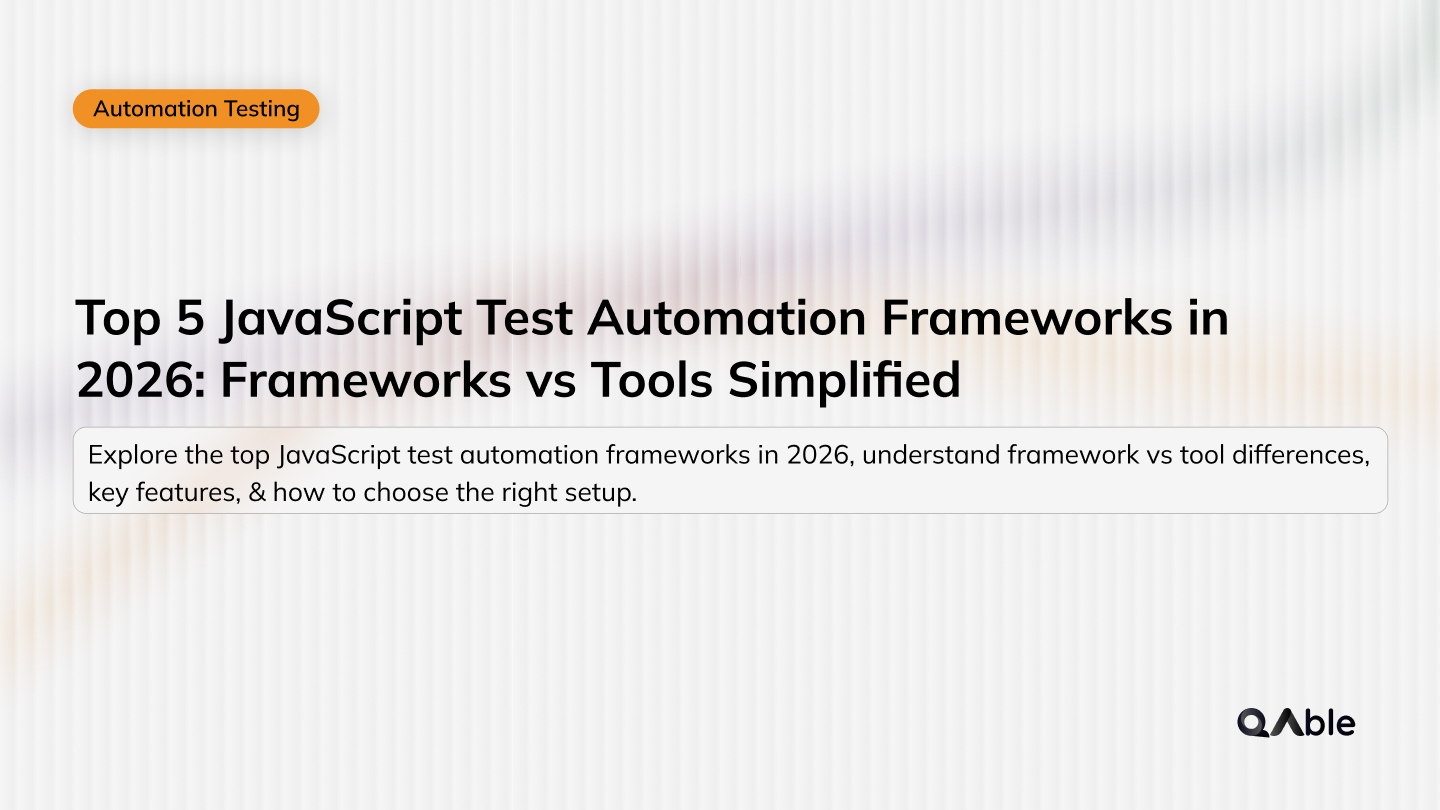
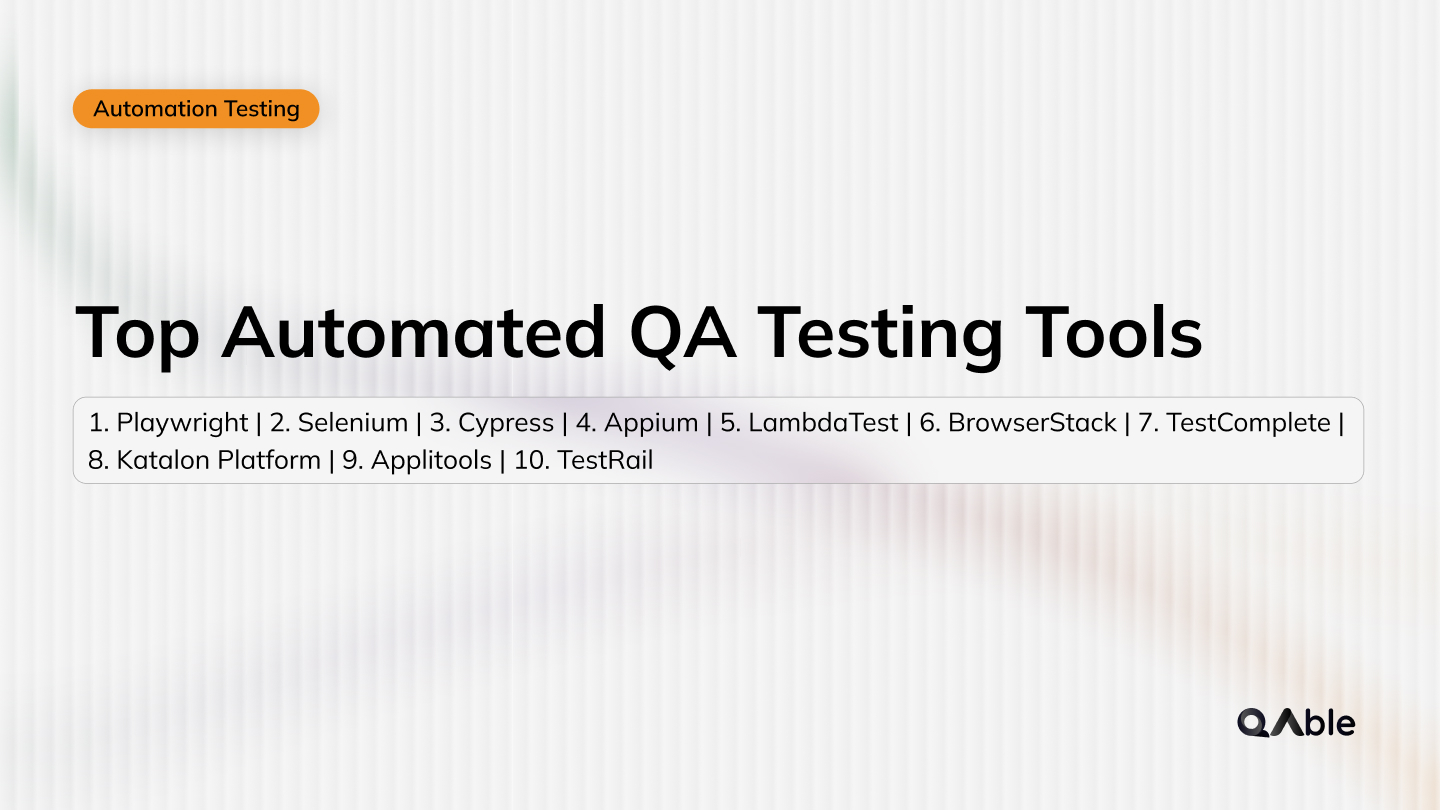









.webp)

