Table of content
SHARE THIS ARTICLE
Is this blog hitting the mark?
Contact Us
Table of Content
- What is Selenium?
- What is Playwright?
- What is Cypress?
- Playwright vs. Selenium vs. Cypress: Head-to-Head Comparison
- Which Tool Should You Choose?
- FAQs
In the fast-paced world of software development, delivering high-quality, reliable web applications is non-negotiable. This is where test automation tools come into play, ensuring your applications are bug-free and meet user expectations.
With so many options out there, picking the right one can feel like trying to find a needle in a haystack. Selenium, Playwright, and Cypress are three of the biggest names in the game, but they each have their strengths and weaknesses.
Whether you're after speed, flexibility, or community support, each tool offers something unique. In this blog, we'll break down the differences between these three heavyweights, helping you decide which is the perfect match for your project.
What is Selenium?
Selenium is the granddaddy of web automation tools. First released in 2004, it has become the industry standard for functional and regression testing. Selenium supports multiple programming languages, including Java, Python, C#, and JavaScript, and works with various browsers through browser-specific drivers.

For companies operating in the Selenium test automation space, such as those based in the USA, it remains a top choice for comprehensive testing solutions.
According to GitHub, Selenium tops the popularity charts with 30k stars, 8.1k forks, and 1.3k watching.
Why Selenium?
- Mature Ecosystem: With nearly two decades of history, Selenium has a robust ecosystem, including extensive documentation, community support, and a wealth of plugins and integrations.
- Language Flexibility: Selenium supports a wide range of programming languages, allowing teams to write tests in their preferred language.
- Cross-Browser Compatibility: It works across all major browsers, making it a reliable choice for broad compatibility testing.
- Community and Resources: The large user base means there are abundant resources for troubleshooting, best practices, and shared knowledge.
However, Selenium’s older architecture can sometimes lead to slower performance compared to more modern tools.
Also read: What is The Difference Between Selenium 3 And Selenium 4?
What is Playwright?
Playwright is an end-to-end test automation tool which is founded by Microsoft, and it is relatively new and open source. It lets developers perform operations on web browsers efficiently and dependably.
Playwright supports different browsers, such as Chromium (Chrome), Firefox, and WebKit (Safari), and offers a single API for browser control. It is built considering the current state of web applications and possesses facilities to address diverse real-world case studies.

Playwright test automation companies, particularly in the UK, are rapidly adopting this tool due to its advanced features and performance.
Talking about the popularity, Playwright got 60k+ stars, 3k+ forks and 400+ views on GitHub.
Why Playwright?
- Speed and Performance: Playwright is built for speed. Its architecture allows for faster test execution by leveraging modern browser automation protocols and parallel execution.
- Automatic Waiting: One of Playwright’s standout features is its automatic waiting, which handles dynamic content and asynchronous operations seamlessly. No more manually adding waits!
- Network Interception: Playwright includes advanced features like network request interception and response manipulation, allowing for more comprehensive testing scenarios.
- Headless Mode: Playwright supports running tests in headless mode, ideal for CI/CD pipelines where a GUI isn’t available.
- API Design: Playwright offers a more modern and unified API, making it easier to handle complex interactions and scenarios. Selenium, while versatile, can require more verbose code and additional setup.
While Playwright excels in modern web applications, it’s newer on the scene, meaning it has a smaller ecosystem and fewer integrations compared to Selenium.
Also read: Which is Better for E2E Testing in JavaScript: Playwright or Cypress?
What is Cypress?
Cypress is another modern web testing tool that’s been gaining popularity, especially among front-end developers. Unlike Selenium and Playwright, Cypress is designed specifically for JavaScript frameworks like Angular, React, and Vue, making it a favorite in the JavaScript community.

Cypress comes packed with everything you need—no juggling dependencies. It runs tests right in the browser, delivering speed that leaves Selenium in the dust. Plus, it includes Chai for assertions and Mocha for BDD-style testing, all bundled and ready to roll.
As per Cypress GitHub repository, Cypress continues to gain popularity with 3k+ forks, more than 45k stars and 600+ views.
Why Cypress?
- Developer-Friendly: Cypress is known for its ease of use. It provides a real-time browser interaction and debugging experience, making it extremely accessible, especially for developers who are already working with JavaScript.
- Fast and Reliable: Cypress runs in the same execution loop as your application, which makes it incredibly fast and reliable. It also handles timeouts and retries automatically, reducing flakiness in tests.
- Built-in Features: Cypress comes with built-in features like network traffic control, stubbing, and mocking, which are often add-ons in other tools.
- Great for Front-End Testing: If your primary focus is front-end testing, Cypress offers a clean, intuitive interface and powerful features designed to tackle modern UI challenges.
However, Cypress is limited to the Chrome family of browsers and Firefox, and it doesn’t support multi-tab testing, which can be a dealbreaker for some projects.
Playwright vs. Selenium vs. Cypress: Head-to-Head Comparison
Now that we’ve introduced each tool, let’s compare them across several key factors to help you decide which one fits your needs.
1. Speed and Performance
- Playwright leads in speed due to its modern architecture and parallel execution capabilities.
- Cypress is also fast, particularly in front-end testing scenarios, thanks to its unique approach of running tests in the same event loop as the application.
- Selenium is reliable but may lag behind in speed due to its older WebDriver-based architecture.
2. Language Support
- Selenium is the clear winner here, supporting a wide range of programming languages, making it versatile for different teams.
- Playwright is primarily geared towards JavaScript, TypeScript, Python, Java, and C#.
- Cypress is focused exclusively on JavaScript, which is ideal if your stack is JS-based but limiting if you need support for other languages.
3. Ease of Use
- Cypress shines with its developer-friendly design, intuitive commands, and real-time testing experience.
- Playwright also offers a smooth experience with automatic waiting and a unified API.
- Selenium has a steeper learning curve, especially when setting up complex test environments.
4. Browser Support
- Selenium supports all major browsers and has been the go-to for cross-browser testing for years.
- Playwright offers robust support for Chromium, Firefox, and WebKit with a single API.
- Cypress is limited to Chromium-based browsers and Firefox, which might not suffice for extensive cross-browser testing.
5. Community and Ecosystem
- Selenium has a massive, mature ecosystem with extensive community support
- Playwright is growing rapidly, with increasing community support, but it’s still newer.
- Cypress has a strong following, especially in the front-end community, but it doesn’t match Selenium in terms of ecosystem breadth.
Which Tool Should You Choose?
Choosing the right tool depends on your specific needs, team expertise, and project goals.
- If you need a versatile, language-agnostic tool with a mature ecosystem, Selenium is a reliable choice. It’s especially strong for projects that require extensive cross-browser testing and have teams familiar with multiple programming languages.
- If you’re working on a modern web application and need speed, simplicity, and powerful features, Playwright is an excellent option. It’s ideal for teams who want to leverage cutting-edge technology to handle complex, dynamic content.
- If you’re focused on front-end testing within a JavaScript environment, Cypress is the go-to tool. Its ease of use, speed, and built-in features make it perfect for developers working with frameworks like React or Angular.
Every tool has its perks; the best pick depends on your project needs. So focus on what matters most—speed, ease, language, or browser support—and choose the one that guarantees top-notch quality aligned with your business goals.
With QAble’s expertise in automation testing services, you can confidently harness the power of Playwright or Selenium to achieve efficient, accurate, and reliable test automation. Our experts will ensure that you get the most out of your investment in test automation, ultimately leading to higher-quality software and faster release cycles.
So don’t think much! Schedule a meeting with our experts to choose the best web testing tool for your business.
Discover More About QA Services
sales@qable.ioDelve deeper into the world of quality assurance (QA) services tailored to your industry needs. Have questions? We're here to listen and provide expert insights


Nishil Patel is the Co-founder of QAble, delivering advanced test automation solutions with a focus on quality and speed. He specializes in modern frameworks like Playwright, Selenium, and Appium, helping teams accelerate testing and ensure flawless application performance.
.svg)














.webp)
.webp)
.png)
.png)











.png)



.png)

.png)

.png)






.jpg)

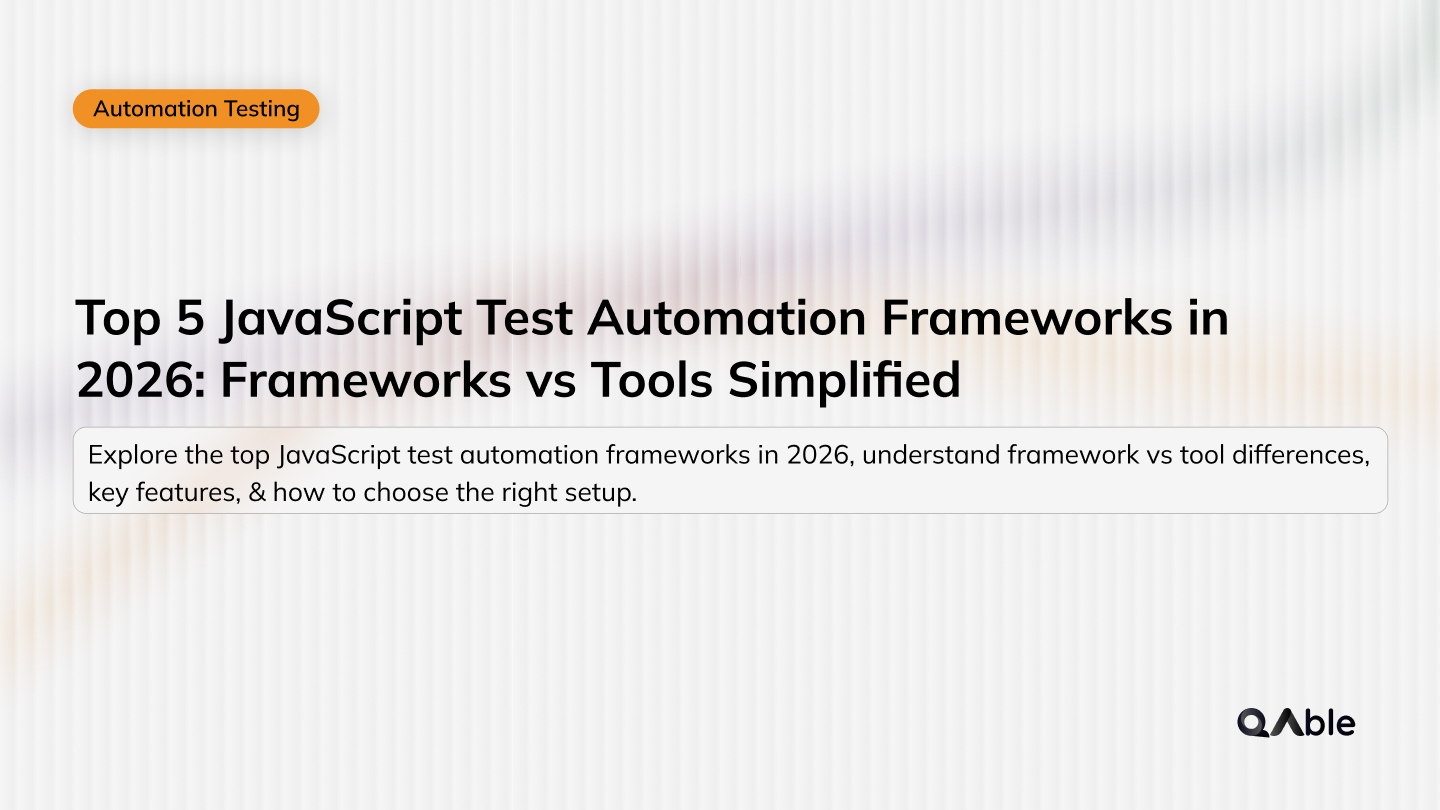
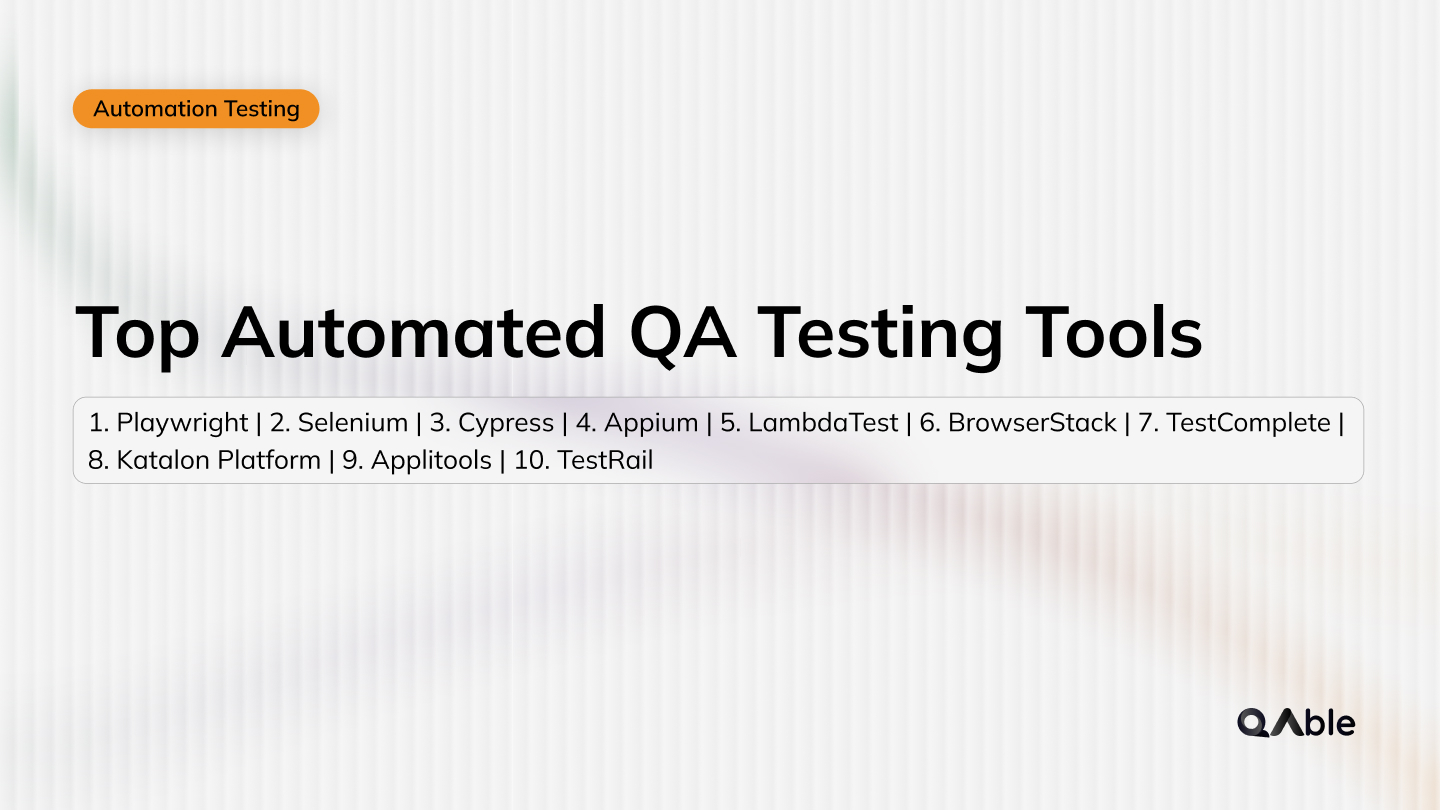





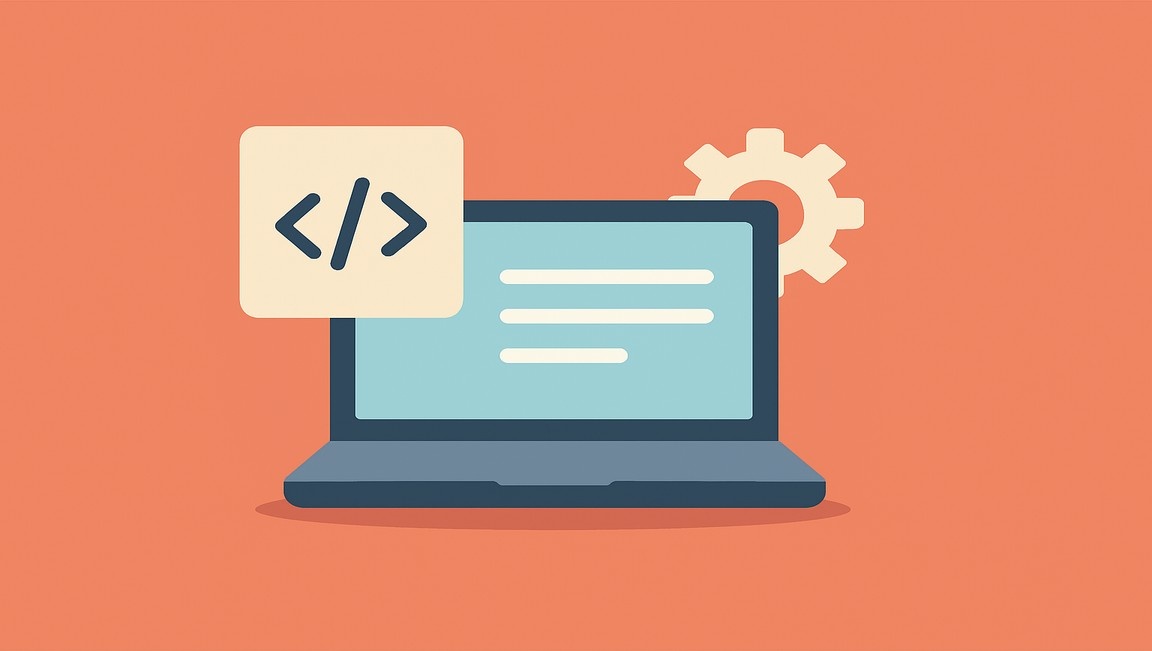




.webp)

