Table of content
SHARE THIS ARTICLE
Is this blog hitting the mark?
Contact Us
Table of Contents
- Why BDT Matters
- BDT Basics
- Implementing BDT
- Automation with BDT
- Beyond Functional Testing
- How we can help you
- FAQs
Tired of software bugs causing headaches? This guide to Behavior-Driven Testing (BDT) is for you!
What is BDT?
Imagine testing your app like a user, not a programmer. That's the core idea behind BDT. It lets you create tests based on real user actions and behaviors. This makes testing easier to understand for everyone, from developers to CEOs.
Why should you care?
- Fewer bugs, happier customers: Catch problems early with BDT, before they reach your users. This ensures a smoother experience for everyone.
- Speak the same language: BDT uses plain English (or your local language!), so everyone on your team is on the same page. No more technical jargon headaches!
- Focus on what matters: BDT tests actual user actions, ensuring your app meets real-world needs. Stop wasting time on irrelevant tests.
Who can benefit from this blog post?
- Startups: Get your app out the door faster with a solid testing foundation.
- Enterprises: Improve the quality and efficiency of your software development process.
- CTOs: Ensure your development team is building high-quality, user-friendly applications.
- Project Managers: Streamline communication and collaboration between developers, testers, and stakeholders.
This blog post dives deeper into BDT, highlighting its advantages and offering practical tips to simplify testing and enhance software development!
Why BDT Matters
Challenges in Traditional Testing Approaches
- Manual Testing Limitations:
- Time-Consuming: Manual testing involves repetitive tasks, slowing down the testing process.
- Human Error: Testers can miss critical scenarios or make mistakes during execution.
- Scalability Issues: As the application grows, manual testing becomes impractical.
2. Scripted Test Cases:
- Brittleness: Changes in the application often break existing test scripts.
- Maintenance Overhead: Maintaining a large set of test cases is cumbersome.
- Lack of Clarity: Non-technical stakeholders struggle to understand test scripts
Benefits of BDT
- Improved Communication:
- BDT scenarios use plain language (Gherkin syntax), ensuring accessibility for all team members.
- Developers, testers, and business analysts can collaborate effectively, aligning their understanding of requirements.
2. Better Test Coverage:
- BDT scenarios cover end-to-end functionality, including positive and negative cases.
- By focusing on user behavior, BDT ensures comprehensive testing.
3. Early Defect Detection:
- BDT encourages testing during development.
- Failures in BDT scenarios lead to prompt bug fixes, reducing the risk of defects reaching production.
4. Real-World Success Stories:
- Companies like XYZ EdTech adopted BDT and saw significant improvements.
- Reduced defects, faster feedback, and better alignment with business goals.
In our journey through this guide, we’ll delve deeper into BDT implementation, tools, and practical examples. Let’s turn challenges into opportunities for quality improvement and innovation! 🌟
Also Read: Outsource Software Testing & QA
BDT Basics
Gherkin Syntax
Gherkin is a human-readable language used to define BDT scenarios. It follows a structured format known as the “Given-When-Then” pattern:
- Given: Describes the initial context or preconditions.
- When: Specifies the action or event being tested.
- Then: Expresses the expected outcome or result.
Example of a simple Gherkin scenario for a login feature:
Tools for BDT
- Cucumber:
- Features: Supports Gherkin syntax for defining scenarios.
- Integration: Integrates with various programming languages (Java, Ruby, etc.).
- Execution: Executes BDT scenarios against the application.
- Reports: Generates detailed reports for test results.
2. SpecFlow:
- Target Platform: Primarily for .NET applications.
- Features: Similar to Cucumber, using Gherkin syntax.
- Integration: Works seamlessly with Visual Studio and other .NET tools.
- Extensibility: Allows custom step definitions and hooks.
3. Behave:
- Python-Based: Behave is popular in the Python community.
- Features: Supports Gherkin syntax.
- Integration: Easily integrates with Python test frameworks.
- Readable Reports: Provides clear and concise test reports.
Remember, these tools enhance collaboration, automate testing, and make BDT scenarios more accessible. Choose the one that aligns with your project’s technology stack and team preferences. 🌟
Implementing BDT
Setting Up Your BDT Environment
- Installation and Configuration:
- Collaborate with stakeholders to develop user stories.
- Translate these stories into BDT scenarios using Gherkin syntax.
2. Scenario Design Best Practices:
- Atomic Scenarios: Keep scenarios focused on a single behavior or feature.
- Reusability: Write reusable steps to avoid duplication.
- Avoid Technical Details: Focus on what the user does, not how the system works.\
3. Step Definitions and Automation:
- Map Gherkin steps to automation code (step definitions).
- Implement the actual interactions with the application (e.g., clicking buttons, verifying data).
Creating BDT Scenarios
- Start with User Stories:
- Collaborate with stakeholders to develop user stories.
- Translate these stories into BDT scenarios using Gherkin syntax.
2. Scenario Design Best Practices:
- Atomic Scenarios: Keep scenarios focused on a single behavior or feature.
- Reusability: Write reusable steps to avoid duplication.
- Avoid Technical Details: Focus on what the user does, not how the system works.
- Use Examples: Include examples (scenario outlines) to cover different variations.
3. Step Definitions and Automation:
- Map Gherkin steps to automation code (step definitions).
- Implement the actual interactions with the application (e.g., clicking buttons, verifying data).
Remember, BDT is about collaboration, clarity, and effective testing. Let’s create scenarios that empower your team to deliver high-quality software! 🌟
Automation with BDT
Mapping Scenarios to Automated Tests
1. Step Definitions:
- Each Gherkin step in a BDT scenario corresponds to a step definition in your automation code.
- For example, the Gherkin step “Given the user is on the login page” maps to a step definition that navigates to the login page.
2. Automation Code Example (Java with Cucumber):
3. Running BDT Tests:
- Execute BDT scenarios using the chosen tool (e.g., cucumber.run()).
- The tool reads the Gherkin scenarios, matches them to step definitions, and runs the corresponding automation code.
Interpreting Test Results
- Pass/Fail Status:
- Green (pass): All steps in the scenario executed successfully.
- Red (fail): At least one step failed (e.g., assertion failed or an exception occurred).
2. Detailed Reports:
- BDT tools generate detailed reports (HTML, JSON, etc.).
- These reports show which scenarios passed, failed, or were skipped.
Troubleshooting Common Issues
- Step Mismatch:
- Ensure step definitions match Gherkin steps exactly.
- Check for typos or missing keywords (Given, When, Then).
- Environment Setup:
- Verify that your test environment (e.g., test database, APIs) is correctly configured.
- Debugging:
- Use breakpoints in your step definitions to debug failures.
- Inspect variables and logs to identify issues.
Remember, BDT automation empowers efficient testing, early defect detection, and collaboration. Let’s keep those scenarios green! 🚀
Beyond Functional Testing
BDT for Non-Functional Testing
- Performance Testing:
- BDT scenarios can include performance-related criteria.
- Example Gherkin step: “Given 100 concurrent users are accessing the checkout process.”
- Collaborate with performance testers to validate system responsiveness, scalability, and resource utilization.
2. Security Testing:
- BDT can cover security scenarios.
- Example Gherkin step: “When an unauthorized user attempts to access sensitive data.”
- Collaborate with security experts to identify vulnerabilities and ensure secure coding practices.
3. Usability Testing:
- BDT scenarios can address usability aspects.
- Example Gherkin step: “Then the user interface should be intuitive and responsive.”
- Collaborate with UX designers and end-users to validate user experience.
Importance of Collaboration
- QA and Development Teams:
- BDT fosters collaboration between QA and development.
- Developers write step definitions, ensuring alignment with code implementation.
- QA validates scenarios against the application.
2. Business Stakeholders:
- BDT scenarios are business-readable.
- Business analysts and product owners actively participate in scenario creation.
Integrating BDT into CI/CD Pipelines
- Continuous Integration (CI):
- Run BDT tests automatically on code commits.
- Detect issues early, preventing broken builds.
2. Continuous Delivery (CD):
- Include BDT in deployment pipelines.
- Validate features end-to-end before releasing to production.
Role of BDT in Failover Testing
- Failover Scenarios:
- Define BDT scenarios for failover situations (e.g., server crashes, network failures).
- Verify that the system gracefully handles such events.
Remember, BDT extends beyond functional correctness, emphasizing collaboration and holistic quality assurance. Let’s keep testing comprehensive and effective! 🌟
How we can help you
In the dynamic landscape of software development, BDT stands as a beacon of collaboration, clarity, and quality. By embracing BDT, you empower your teams to bridge gaps, catch defects early, and deliver exceptional software experiences. Let’s champion BDT together and build a future where testing isn’t just a phase—it’s a strategic advantage! 🚀
Have questions or need personalized guidance on implementing BDT? Reach out to our team! We’re here to help you succeed.
2. Subscribe to Our Newsletter:
Stay informed about the latest testing trends, BDT best practices, and industry insights.
Explore additional resources, case studies, and success stories related to BDT on our website. Discover how BDT can transform your testing process.
Discover More About QA Services
sales@qable.ioDelve deeper into the world of quality assurance (QA) services tailored to your industry needs. Have questions? We're here to listen and provide expert insights


Nishil Patel is the Co-founder of QAble, delivering advanced test automation solutions with a focus on quality and speed. He specializes in modern frameworks like Playwright, Selenium, and Appium, helping teams accelerate testing and ensure flawless application performance.
.svg)














.webp)
.webp)
.png)
.png)











.png)



.png)

.png)

.png)





.jpg)

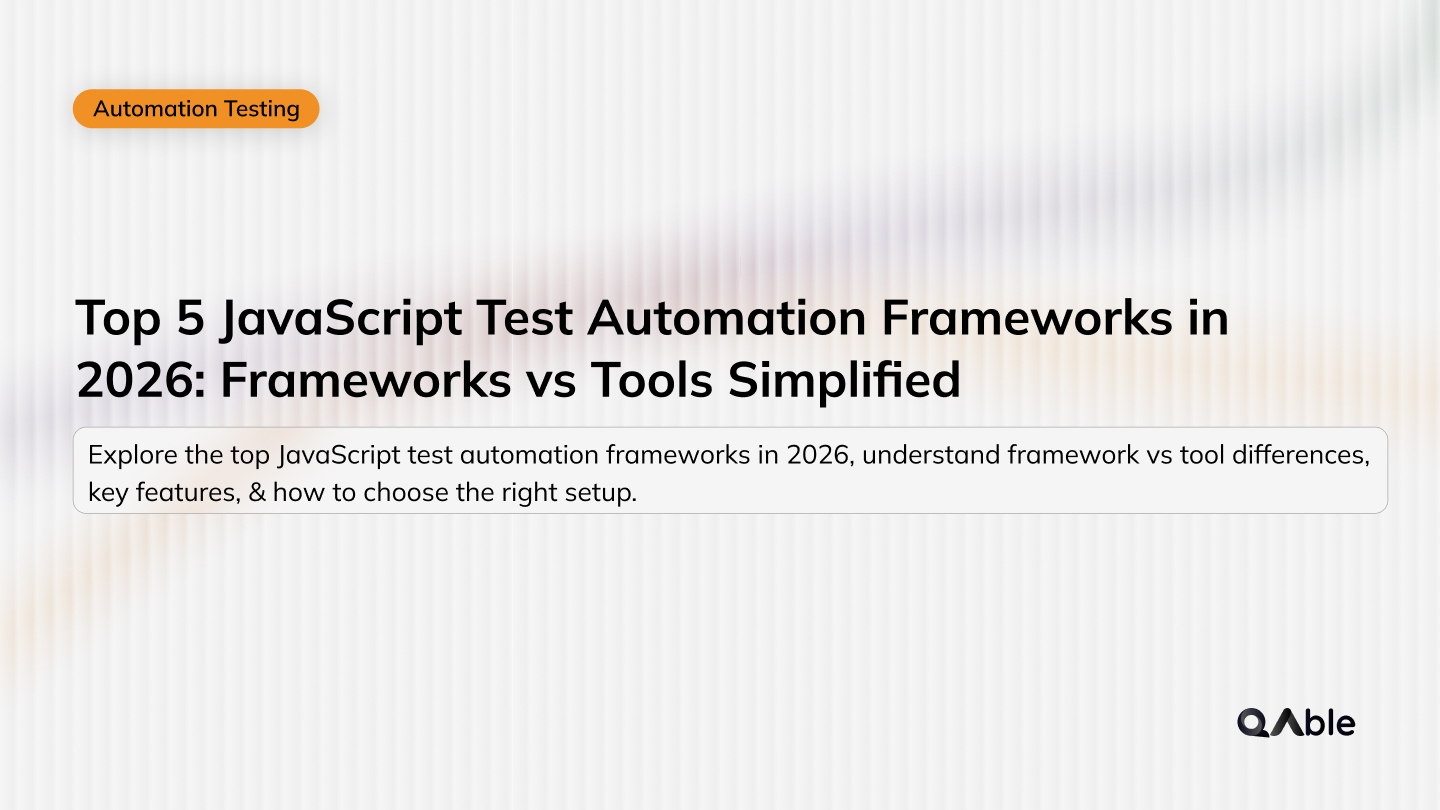

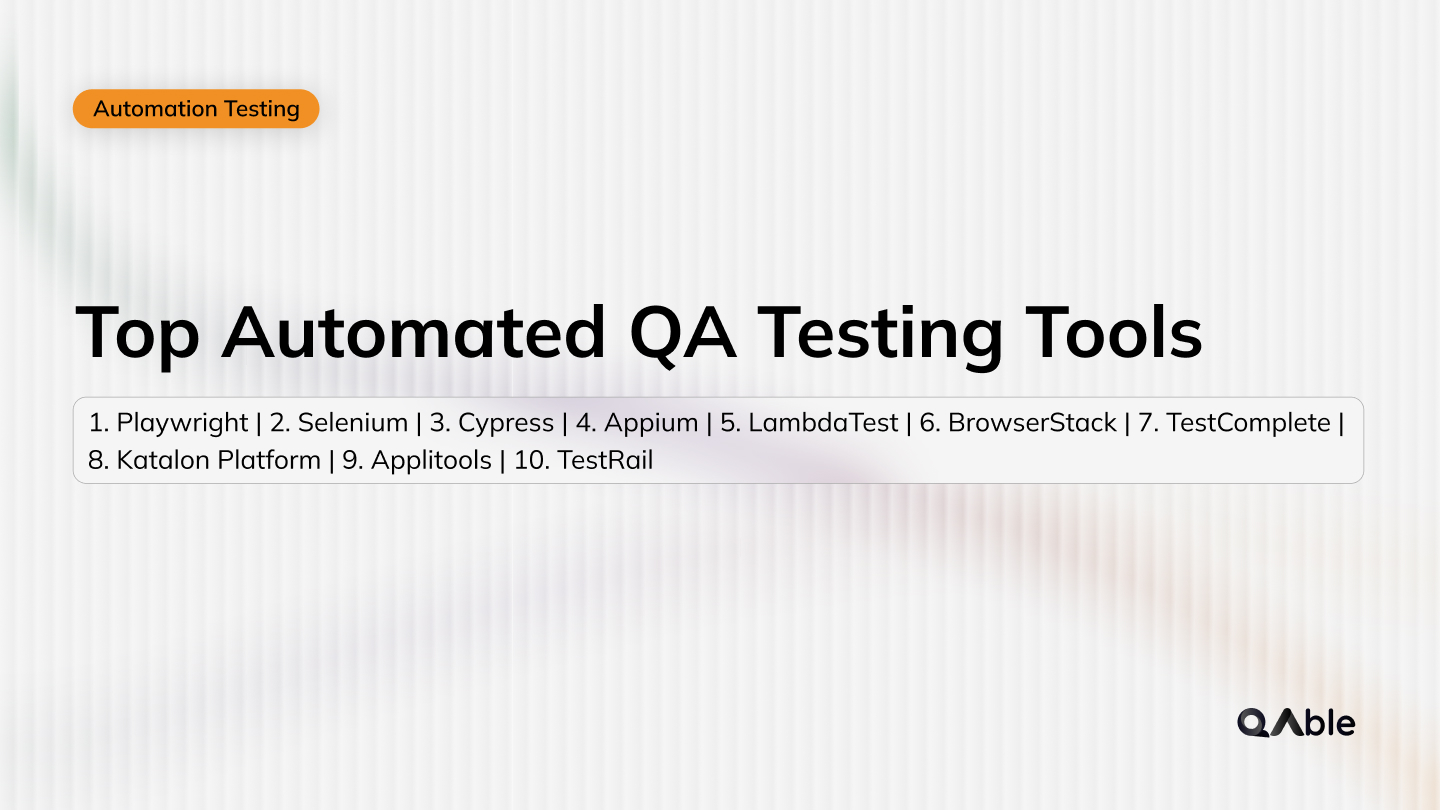




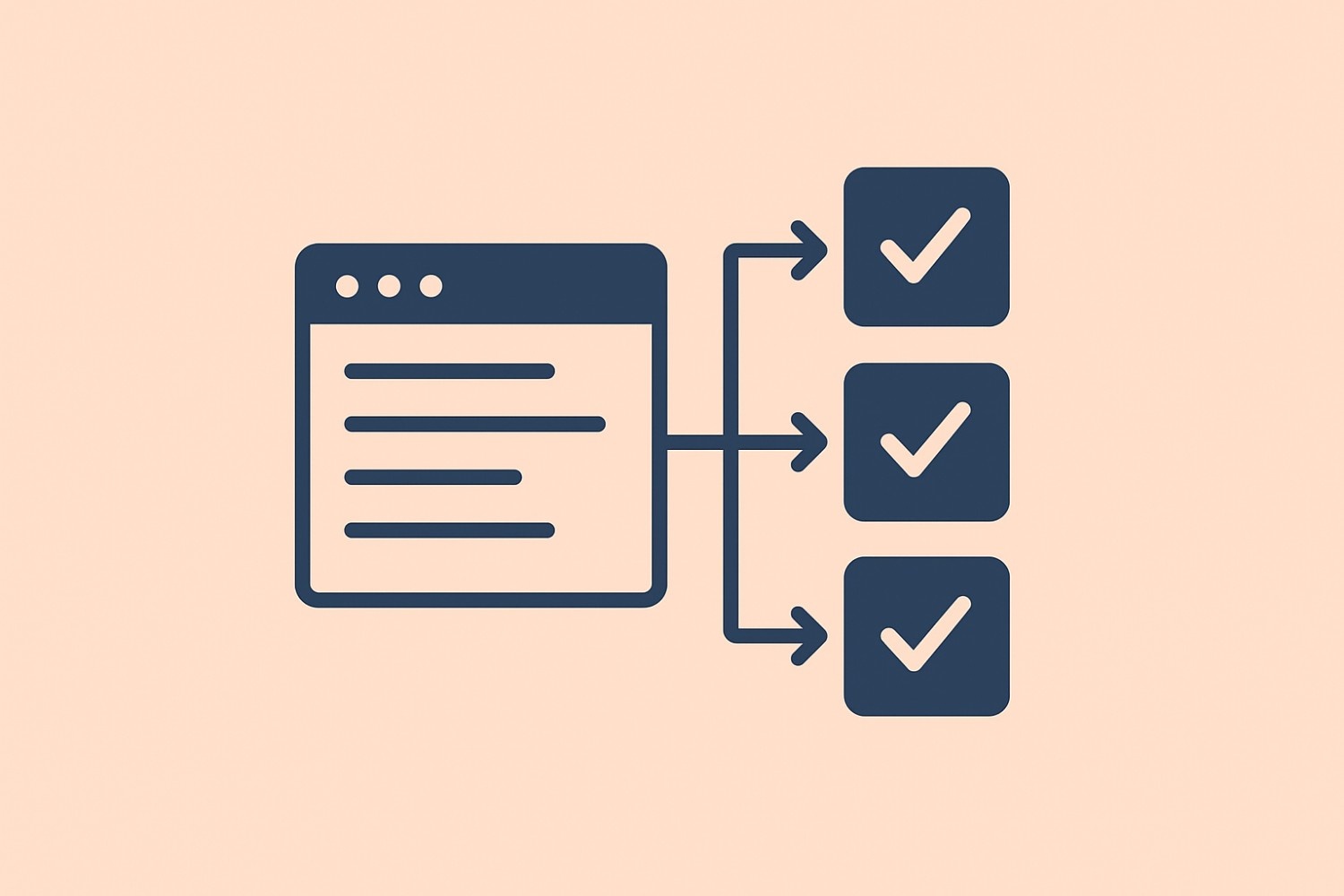
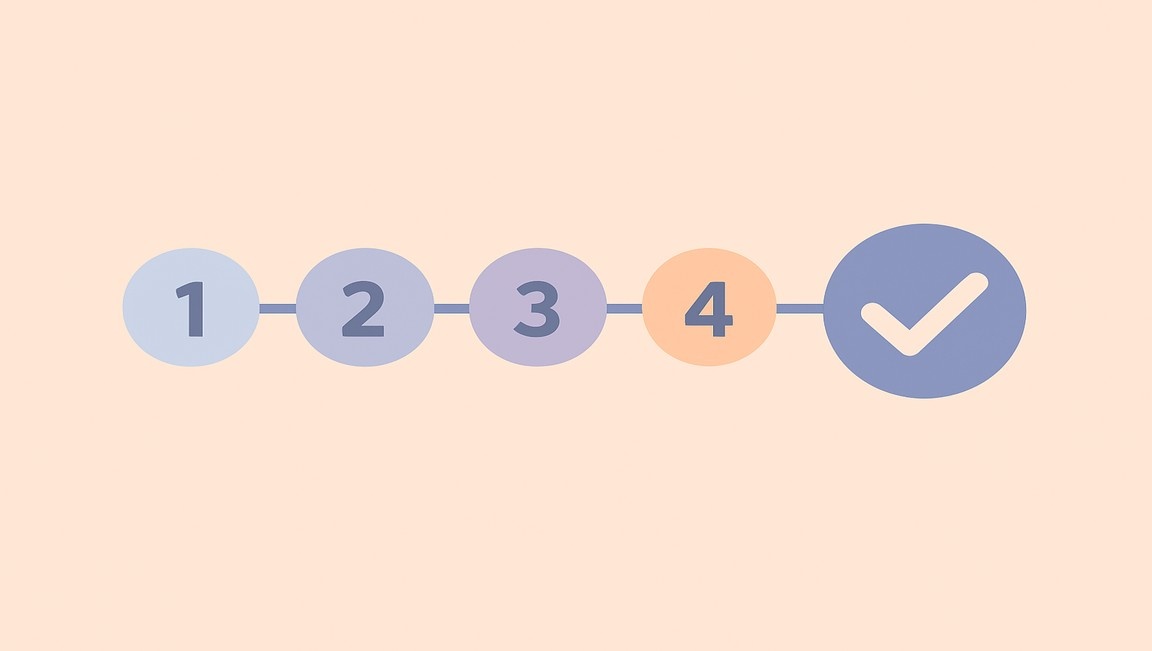




.webp)

