Table of content
SHARE THIS ARTICLE
Is this blog hitting the mark?
Contact Us
Table of Contents
- Understanding User Acceptance Testing (UAT)
- Preparing for User Acceptance Testing (UAT)
- Executing User Acceptance Testing (UAT)
- Analyzing UAT Results
- UAT Best Practices
- Overcoming Common UAT Challenges
- UAT in Agile Environments
- Enhancing Your Software with Our Expertise
- FAQs
Ever put out a product that users just didn't love? You're not alone. A Majority of software projects fail because they miss the mark with users. That's where User Acceptance Testing (UAT) comes in.
Think of UAT as the final taste test before your software launch. It's your chance to ensure your product actually meets the needs of your target audience, not just the features list.
This guide is your UAT cheat sheet, designed specifically for busy startups, enterprises, and CTOs. We'll break down the UAT process into simple steps and show you how to avoid launch day disasters.
Here's what you'll learn:
- How to set up a smooth UAT process (no tech jargon here!)
- How to pick the perfect UAT testers (hint: they're not your developers)
- How to identify and fix bugs before they reach real users
- How to use UAT to make sure your launch is a smash hit
After reading this guide, you'll be able to:
- Launch software with confidence, knowing it meets user needs
- Saving time and money by resolving issues early on
- Boost user satisfaction and adoption rates
Ready to turn your next software launch into a success story? Let's dive in!
Understanding User Acceptance Testing (UAT)
What is UAT?
User Acceptance Testing, or UAT, is like the grand finale of a fireworks show in the software world. It’s the phase where real users test the software to make sure it can handle their daily tasks with grace and efficiency. Think of it as a dress rehearsal before the big premiere, where the software takes center stage to impress its audience — the end users.
The Role of UAT in Quality Assurance
In the realm of quality assurance, UAT is the crown jewel. It ensures that the software is not only bug-free but also user-friendly and tailored to meet the specific user needs. It’s the quality assurance team’s final nod of approval, confirming that the software is ready for its red-carpet release.
Why UAT Matters
- Benefits of Conducting UAT
- Ensures alignment with business requirements: UAT verifies that the software does what it’s supposed to do for the people who will use it.
- Reduces costly post-release fixes: Catching issues before the software goes live saves time, money, and headaches.
- Boosts user confidence and satisfaction: When users are involved in testing, they’re more likely to feel confident in the software and satisfied with the final product.
- Consequences of Skipping UAT
- Increased risk of project failure: Without UAT, you’re flying blind, and the risk of missing critical user requirements skyrockets.
- Potential for negative user experience: If the software doesn’t meet user expectations, it can lead to frustration and a tarnished brand reputation.
- Higher costs and delays: Fixing problems after release is often more expensive and time-consuming than addressing them during UAT.
UAT is not just a box to tick off; it’s an essential chapter in the story of a software’s journey to market.
By conducting thorough UAT, you’re not only polishing the product but also crafting an experience that resonates with users and stands the test of time.
Also Read: 6 Reasons Why You Should Consider LMS Testing
Preparing for User Acceptance Testing (UAT)
Setting Objectives Before diving into UAT, it’s crucial to set the stage with clear objectives. This is like plotting your destination before you start a journey.
- Defining Clear Goals for UAT
- Establish what success looks like for your UAT.
- Identify the key functionalities that users need to test.
- Aligning UAT with Business Requirements
- Ensure that the UAT objectives Aligns with the overall business goals.
- Involve stakeholders to agree on the UAT objectives.
Creating a UAT Plan A solid UAT plan is your roadmap to a successful testing phase. It outlines the ‘who, what, when, and how’ of your testing process.
- Steps to Develop a Comprehensive UAT Plan
- Identify the Scope: Determine which parts of the software will be tested.
- Select Test Scenarios: Choose real-world tasks for users to perform.
- Schedule Testing: Set realistic timelines for each testing phase.
- Define Success Criteria: Know what will mark the completion of UAT.
- Tips for Effective Planning
- Be Inclusive: Get input from all relevant departments.
- Stay Flexible: Be prepared to change the strategy if required.
- Communicate Clearly: Make sure everyone understands their roles and responsibilities.
By setting clear objectives and creating a detailed UAT plan, you’re laying the groundwork for a UAT process that not only meets but also exceeds expectations.
It’s about being proactive, not reactive, and ensuring that every step taken is a step toward delivering a product that delights users and stakeholders alike.
Executing User Acceptance Testing (UAT)
Assembling the UAT Team The UAT team is the ensemble cast of your testing phase. They’re the ones who will give life to your script — the software.
- Selecting the Right Mix of Testers
- Choose a diverse group that represents your end users.
- Include a mix of tech-savvy individuals and those less familiar with the software.
- Training and Supporting the UAT Team
- Provide comprehensive training on the software and testing procedures.
- Offer continuous support to address any questions or concerns during testing.
Conducting the Tests It’s showtime! This is where your preparation meets practice.
- Best Practices for Running UAT Sessions
- Create a comfortable environment for testers to work in.
- Encourage honest and detailed feedback without influencing their opinions.
- Documenting Feedback and Results
- Use a standardized form or tool to record feedback.
- Ensure all feedback is clear, actionable, and tied to specific test scenarios.
Executing UAT is like directing a play. You’ve set the stage, the actors are ready, and now it’s time to see how the performance resonates with the audience.
With the right team and practices in place, you’re well on your way to a standing ovation from your users.
Analyzing UAT Results
Interpreting Feedback After the curtain falls on your UAT sessions, it’s time to interpret the applause — the user feedback. This is where you discover if your software is ready for a standing ovation or needs an encore of revisions.
- How to Analyze User Feedback
- Look for trends or common topics in the feedback.
- Prioritize issues based on their impact on user experience and business goals.
- Making Sense of Test Data
- Quantify feedback where possible to measure severity and frequency.
- Use visual aids like charts or heat maps to illustrate findings.
Taking Action The feedback is in, and now it’s time to turn it into a blockbuster hit. This is where you take insights and translate them into tangible improvements.
- Turning Feedback into Actionable Improvements
- Make a prioritized list of additions and problem fixes.
- Develop a timeline for implementing changes.
- Examples of Successful UAT Outcomes
- Share stories of how UAT led to significant product improvements.
- Highlight how UAT has helped other companies avoid costly post-launch issues.
Analyzing UAT results is like reading reviews after a movie premiere. It’s about understanding what resonated with the audience and what fell flat.
By interpreting feedback and taking decisive action, you ensure that your software not only meets expectations but also delivers a memorable experience that users will rave about.
Also Read: QA Automation Testing Services
UAT Best Practices
Effective Communication Clear communication is the glue that holds the UAT process together. It’s the lifeline that ensures everyone from testers to stakeholders is on the same page.
- Ensuring Clear Communication Throughout UAT
- Use simple, jargon-free language that all participants can understand.
- Establish a regular cadence for updates and feedback sessions.
- Utilize collaboration tools to organize conversations and documents in one place.
Continuous Improvement UAT isn’t just a one-off event; it’s a stepping stone to excellence. Each round of testing is an opportunity to learn and evolve.
- Incorporating UAT Findings into Future Projects
- Create a knowledge base of lessons learned and best practices.
- Review UAT outcomes during post-project retrospectives.
- Adjust your UAT approach based on previous experiences to refine the process.
By prioritizing effective communication and continuous improvement, you’re not just running tests; you’re building a culture of quality that permeates every aspect of your software development lifecycle.
These best practices ensure that UAT becomes a valuable tool for growth and innovation, leading to software that not only meets but exceeds user expectations.
Also Read: Outsource Software Testing & QA
Overcoming Common UAT Challenges
Resistance from Users Sometimes, getting users to participate in UAT can be like herding cats. But fret not, there are ways to turn reluctance into enthusiasm.
- Strategies to Encourage User Participation
- Incentivize Participation: Offer rewards or recognition for active involvement.
- Communicate Value: Explain how their feedback directly influences the product’s success.
- Simplify the Process: Make it as easy as possible for users to provide feedback.
Managing Expectations It’s a balancing act to align user feedback with the realities of project timelines and budgets.
Balancing User Feedback with Project Constraints
- Set Realistic Goals: Be clear about what can and cannot be changed based on feedback.
- Prioritize Changes: Focus on feedback that delivers the most value within the constraints.
- Keep Users Informed: Regularly update users on how their feedback is being used and why certain suggestions may not be feasible.
By addressing user resistance and managing expectations, you can navigate through the choppy waters of UAT challenges.
These strategies help ensure that UAT is a collaborative and productive experience, leading to a software solution that truly meets user needs while adhering to project limitations.
Also Read: Automated Test Solutions: The Future of Efficient and Scalable Testing
UAT in Agile Environments
Integrating UAT with Agile Agile environments thrive on flexibility and rapid iteration, and integrating UAT into this dynamic can be like adding a turbocharger to your sports car — it’s all about speed and efficiency.
- Adapting UAT Practices for Agile Methodologies
- Iterative Testing: Incorporate UAT into each sprint for continuous feedback.
- Collaborative Approach: Involve the development team and stakeholders in the UAT process.
- Flexible Planning: Adjust UAT plans as the project evolves and new insights emerge.
Case Study Let’s take a look at a real-world scenario where UAT was seamlessly woven into an Agile project.
- A Real-World Example of UAT in an Agile Project
- Background: A fintech startup wanted to launch a new mobile banking app.
- Challenge: They needed to ensure the app was user-friendly and met regulatory requirements.
- Solution: The team conducted UAT at the end of each two-week sprint, involving a group of potential users from various demographics.
- Feedback: The continuous feedback loop allowed the team to make quick adjustments.
- Launch: As a result, they created a highly intuitive and compliant app that was well-received by users upon launch.
In Agile environments, UAT becomes a powerful ally, ensuring that the end product not only meets the technical specifications but also delivers a user experience that is nothing short of exceptional.
By integrating UAT with Agile practices, teams can create products that truly resonate with users and stand up to the fast-paced demands of the tech world.
Also Read: Agile Testing for Startups: Navigating Product Evolution with Flexibility
Enhancing Your Software with Our Expertise
When it comes to making sure your software is the best, here’s how we can help without the need for newsletters or checklists:
- Tailored Testing Services: We provide personalized testing services that fit your specific project needs. Our experts work closely with you to identify the best testing strategies for your software.
- One-on-One Consultations: Get direct access to our team for in-depth discussions on how to improve your software’s performance and user experience.
- Comprehensive Reports: After thorough testing, we deliver detailed reports that give you insights into your software’s strengths and areas for improvement.
We’re committed to delivering quality and excellence. By choosing to work with us, you’re ensuring that your software is rigorously tested and ready to meet the demands of your users.
Ready to Take Your Software to New Heights?
Personalized Support: Reach out to discuss how our bespoke testing services can benefit your software project.Expert Guidance: Our team is here to provide you with the guidance and support at every step of the testing process.Quality Assurance: Trust in our expertise to provide you with a thorough analysis of your software, helping you to make informed decisions for its enhancement.Your software has the potential to be exceptional. Let’s work together to make it happen!
Discover More About QA Services
sales@qable.ioDelve deeper into the world of quality assurance (QA) services tailored to your industry needs. Have questions? We're here to listen and provide expert insights


Nishil Patel is the Co-founder of QAble, delivering advanced test automation solutions with a focus on quality and speed. He specializes in modern frameworks like Playwright, Selenium, and Appium, helping teams accelerate testing and ensure flawless application performance.
.svg)














.webp)
.webp)
.png)
.png)











.png)



.png)

.png)

.png)






.jpg)

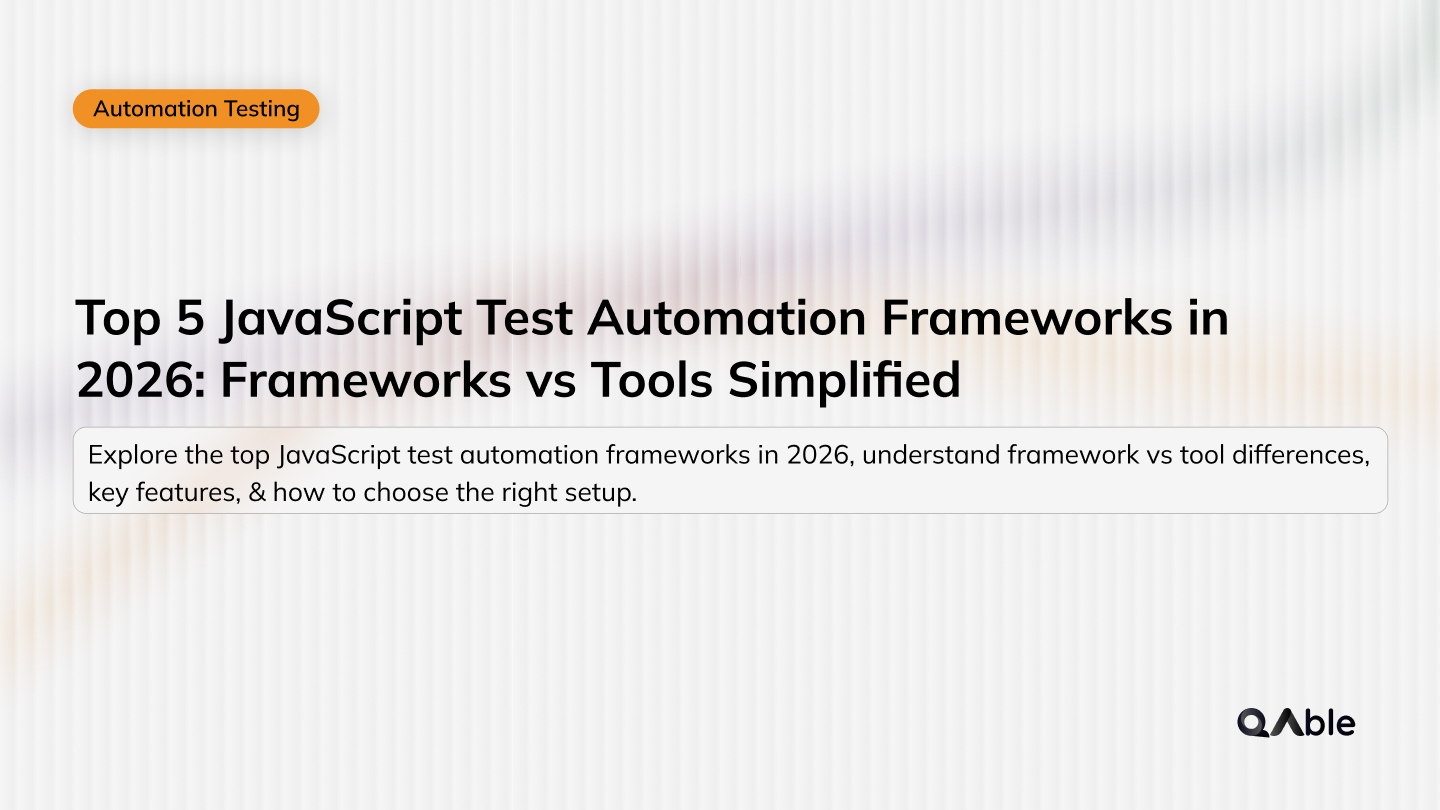
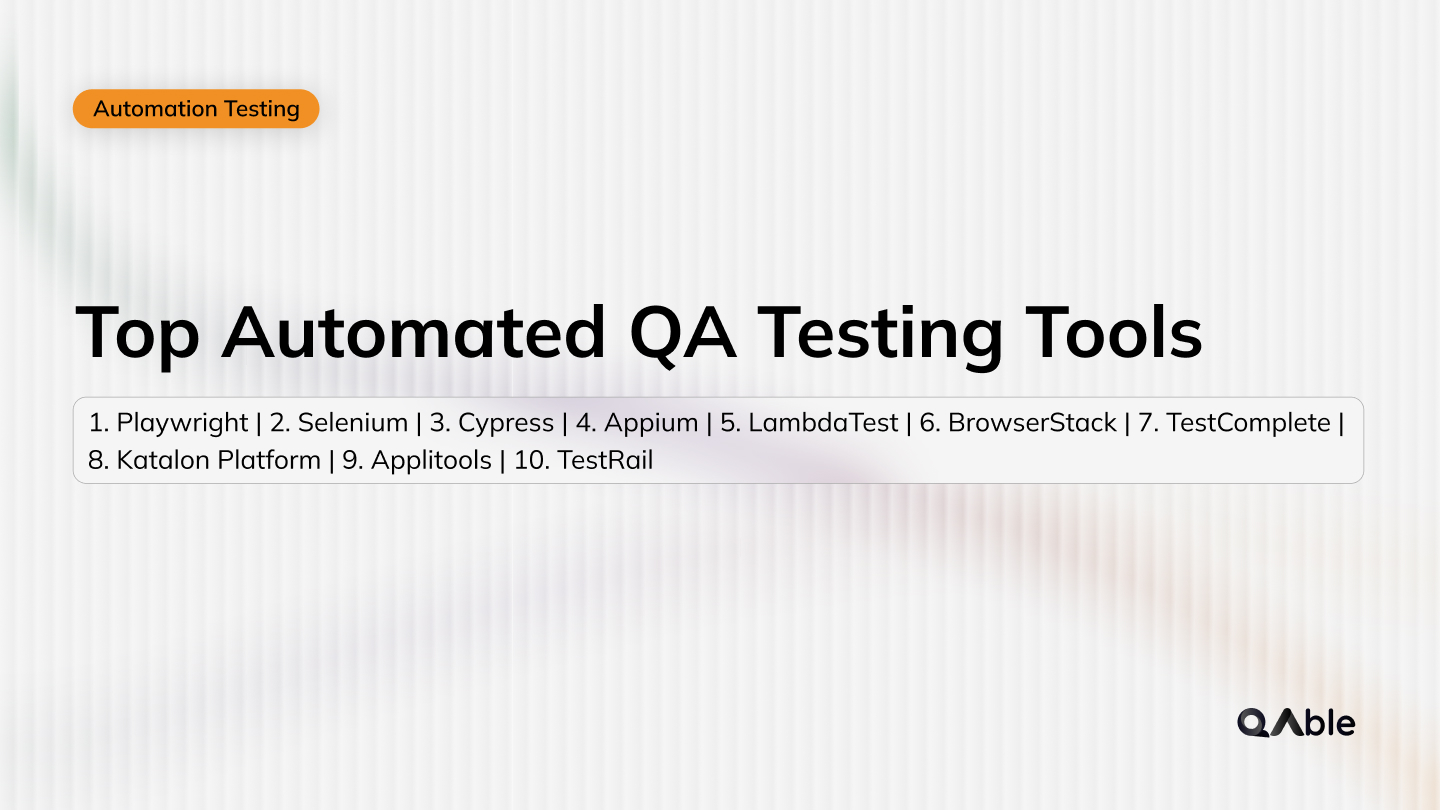




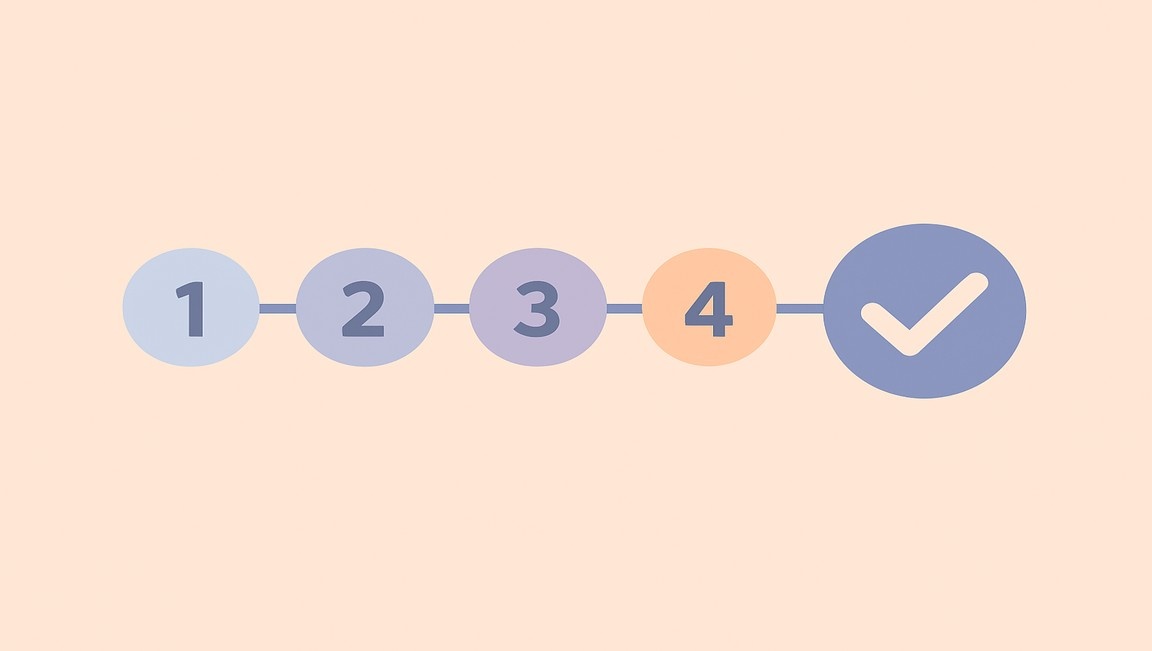





.webp)

